By adding a custom shape we can make the layout more attractive.
For this we have to create a xml file and specify this in the main layout xml file
First make a xml inside the drawable folder.
<shape xmlns:android="http://schemas.android.com/apk/res/android">
<solid android:color="#F2F2F2"/>
<stroke android:width="1dp" android:color="#000000" />
<corners android:radius="5dp" />
</shape>
Then in the main file specify this shape like this. The “category” is the name of the xml specifying the shape
android:background="@drawable/category"
Now i gives you the whole xml file
<?xml version="1.0" encoding="utf-8"?>
<RelativeLayout
xmlns:android="http://schemas.android.com/apk/res/android"
android:layout_width="fill_parent"
android:background="@drawable/blueprint"
android:layout_height="fill_parent">
<TableLayout
android:layout_width="fill_parent"
android:stretchColumns="1"
android:layout_weight="1"
android:padding="5dip"
android:background="@drawable/categorybackground"
android:layout_height="wrap_content" >
<TableRow>
<TextView android:text="App Name"
android:id="@+id/textView1"
android:layout_gravity="center_vertical"
android:layout_width="fill_parent"
android:layout_height="wrap_content"/>
</TableRow>
<View android:layout_width="fill_parent"
android:background="#000000"
android:layout_height="1dip"/>
<TableRow>
<TextView android:text="Icon Label"
android:id="@+id/textView1"
android:layout_gravity="center_vertical"
android:layout_width="fill_parent"
android:layout_height="wrap_content"/>
</TableRow>
<View android:layout_width="fill_parent"
android:background="#000000"
android:layout_height="1dip"/>
<TableRow>
<TextView android:text="Category"
android:id="@+id/textView1"
android:layout_gravity="center_vertical"
android:layout_width="fill_parent"
android:layout_height="wrap_content"/>
</TableRow>
<View android:layout_width="fill_parent"
android:background="#000000"
android:layout_height="1dip"/>
<TableRow>
<TextView android:text="Created By"
android:id="@+id/textView1"
android:layout_gravity="center_vertical"
android:layout_width="fill_parent"
android:layout_height="wrap_content"/>
</TableRow>
<View android:layout_width="fill_parent"
android:background="#000000"
android:layout_height="1dip"/>
<TableRow>
<TextView android:text="Website"
android:id="@+id/textView1"
android:layout_gravity="center_vertical"
android:layout_width="fill_parent"
android:layout_height="wrap_content"/>
</TableRow>
</TableLayout>
</RelativeLayout>
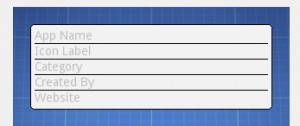
You can use this coding that given in the site http://android-codes-examples.blogspot.com/2011/07/design-linearlayout-or-textview-and-any.html