This is a sample tutorial for creating custom tabs that look like android tabs may be beautiful than that with buttons and styles.
Here is the sample code for that.
package pack.coderzheaven;
import android.app.Activity;
import android.os.Bundle;
public class DrawableDemo extends Activity {
@Override
public void onCreate(Bundle savedInstanceState) {
super.onCreate(savedInstanceState);
setContentView(R.layout.main);
}
}
This is the layout for the tabs
<merge xmlns:android="http://schemas.android.com/apk/res/android">
<LinearLayout
android:id="@+id/bottom_tab_layout"
android:layout_width="fill_parent"
android:layout_height="wrap_content"
android:orientation="horizontal"
android:gravity="center_horizontal"
android:background="@drawable/black_gradiant"
>
<Button
android:layout_height="wrap_content"
android:id="@+id/home"
android:text="Home"
android:layout_width="fill_parent"
android:textStyle="bold"
android:textSize="8sp"
android:layout_weight="1"
android:textColor="@drawable/black"
android:drawableTop="@drawable/home"
android:background="@drawable/custom_gradiant"
android:padding="2dp"
android:layout_marginRight="2dp"
android:gravity="center|bottom">
</Button>
<Button
android:layout_height="wrap_content"
android:id="@+id/media"
android:text="Video"
android:layout_width="fill_parent"
android:textStyle="bold"
android:textSize="8sp"
android:layout_weight="1"
android:textColor="@drawable/black"
android:drawableTop="@drawable/video"
android:background="@drawable/custom_gradiant"
android:padding="2dp"
android:layout_marginRight="2dp"
android:gravity="center|bottom">
</Button>
<Button
android:layout_height="wrap_content"
android:id="@+id/news_letter"
android:text="Audio"
android:layout_width="fill_parent"
android:textStyle="bold"
android:textSize="8sp"
android:layout_weight="1"
android:textColor="@drawable/black"
android:drawableTop="@drawable/audio"
android:background="@drawable/custom_gradiant"
android:padding="2dp"
android:layout_marginRight="2dp"
android:gravity="center|bottom">
</Button>
<Button
android:layout_height="wrap_content"
android:id="@+id/news_letter"
android:text="Mail"
android:layout_width="fill_parent"
android:textStyle="bold"
android:textSize="8sp"
android:layout_weight="1"
android:textColor="@drawable/black"
android:drawableTop="@drawable/email"
android:background="@drawable/custom_gradiant"
android:padding="2dp"
android:gravity="center|bottom">
</Button>
</LinearLayout>
</merge>
The main.xml file that includes the tab layout.
<?xml version="1.0" encoding="utf-8"?>
<RelativeLayout xmlns:android="http://schemas.android.com/apk/res/android"
android:orientation="vertical"
android:layout_width="fill_parent"
android:layout_height="fill_parent"
>
<Button
android:layout_height="wrap_content"
android:id="@+id/home"
android:text="Custom Android Tabs by CoderzHeaven"
android:layout_width="fill_parent"
android:textStyle="bold"
android:textSize="20sp"
android:layout_weight="1"
android:textColor="@drawable/black"
android:padding="5dp"
android:gravity="center">
</Button>
<LinearLayout
android:id="@+id/l1"
android:layout_width="fill_parent"
android:layout_height="wrap_content"
android:gravity="center_horizontal"
android:layout_alignParentBottom="true">
<include layout="@layout/footer_tabs"/>
</LinearLayout>
</RelativeLayout>
Note : Please include the resources as needed.
Please leave your valuable comments of you found this post useful.
Complete source code can be found here
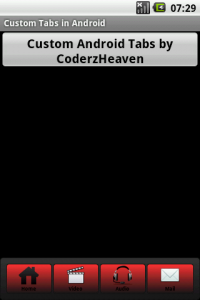
tricky…but nice:-)