Hello everyone
In today’s tutorial I will show you how to filter a ListView based on an input from the EditText.
This is really simple we just need to call getFilter().filter(search_string) on the adapter to filter the values from the ListViews.
Just take a look at this example.
Here is the layout file main.xml
<?xml version="1.0" encoding="utf-8"?>
<LinearLayout xmlns:android="http://schemas.android.com/apk/res/android"
android:orientation="vertical" android:layout_width="fill_parent"
android:layout_height="fill_parent">
<EditText android:layout_width="fill_parent"
android:layout_height="wrap_content" android:id="@+id/filterText">
<requestFocus></requestFocus>
</EditText>
<ListView android:layout_height="wrap_content" android:id="@+id/android:list"
android:layout_width="fill_parent"></ListView>
</LinearLayout>
Here is the java file named FilterListViewsDemo.java
package pack.coderzheaven;
import java.util.ArrayList;
import java.util.List;
import android.app.ListActivity;
import android.os.Bundle;
import android.text.Editable;
import android.text.TextWatcher;
import android.widget.ArrayAdapter;
import android.widget.EditText;
public class FilterListViewsDemo extends ListActivity {
@Override
public void onCreate(Bundle savedInstanceState) {
super.onCreate(savedInstanceState);
setContentView(R.layout.main);
final ArrayAdapter<String> adapter = new ArrayAdapter<String>(this,
android.R.layout.simple_list_item_1, android.R.id.text1,
getModel());
setListAdapter(adapter);
EditText filterEditText = (EditText) findViewById(R.id.filterText);
filterEditText.addTextChangedListener(new TextWatcher() {
@Override
public void onTextChanged(CharSequence s, int start, int before,
int count) {
adapter.getFilter().filter(s.toString());
}
@Override
public void beforeTextChanged(CharSequence s, int start, int count,
int after) {
}
@Override
public void afterTextChanged(Editable s) {
}
});
}
private List<String> getModel() {
List<String> list = new ArrayList<String>();
list.add("Android");
list.add("Windows7");
list.add("iPhone");
list.add("RIM");
list.add("Symbian");
list.add("Bada");
list.add("MacOSX");
list.add("WindowsXP");
list.add("CoderzHeaven");
return list;
}
}
You can download the full source code from here
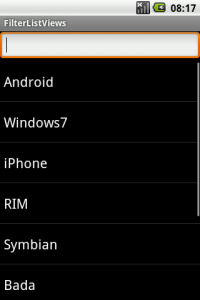
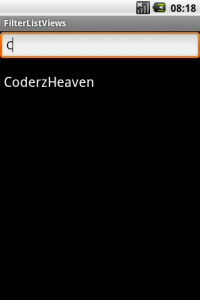
I suspect my implementation of the idea I have using Listview may not be suitable, from what you have suggested. perhaps you can enlighten me on a better method? I would like my application to achieve the same functionality as that of the edit contacts’ “add phone number”. It is able to add and remove rows from the view dynamically
You can give an id to a view in each row and when you click on that row, pick that id and delete the corresponding row from your array and then reload the list.
> List list = new ArrayList();
Why is the 1st word “List” and not “ArrayList”?
U can use this also
Pingback: Android dialog with ListView | Coderz Heaven
I’m relaly into it, thanks for this great stuff!