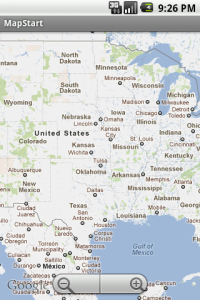Hello all………
In the previous post I showed you how to start with Google maps in android.
In this post I will show you how to show zooming controls and changing the view of the map.
Actually this is really simple.
Add these lines to the previous code to add the zooming controls.
map_view.setBuiltInZoomControls(true); // Show the Zoom Controls
Now how to change the view of the map. To change it to satellite View apply this code.
map_view.setSatellite(true);
To change the view to StreetView apply this code
map_view.setStreetView(true);
After applying this the screen will appear like this