Hello all………..
Android has been absoultely wonderful for customizing widgets. I have shown a lot of example to customize ListViews, spinners etc.
Today I will show you how to customize gridviews.
Using this method you can actually place anything inside a gridview even a webview also.
So here we start.
We customize a gridview by creating an adapter that extends “BaseAdapter”.
This is the class that extends “BaseAdapter” and create a customAdapter.
public class MyAdapter extends BaseAdapter {
private Context mContext;
public MyAdapter(Context c) {
mContext = c;
}
@Override
public int getCount() {
return mThumbIds.length;
}
@Override
public Object getItem(int arg0) {
return mThumbIds[arg0];
}
@Override
public long getItemId(int arg0) {
return arg0;
}
@Override
public View getView(int position, View convertView, ViewGroup parent) {
View grid;
if(convertView==null){
grid = new View(mContext);
LayoutInflater inflater=getLayoutInflater();
grid=inflater.inflate(R.layout.mygrid_layout, parent, false);
}else{
grid = (View)convertView;
}
ImageView imageView = (ImageView)grid.findViewById(R.id.image);
imageView.setImageResource(mThumbIds[position]);
return grid;
}
}
Acually we can provide any custom layout for the view inside the gridview that is for each cell.
The xml I am using here is “mygrid_layout.xml” which looks like this.
<?xml version="1.0" encoding="utf-8"?> <LinearLayout xmlns:android="http://schemas.android.com/apk/res/android" android:layout_width="fill_parent" android:layout_height="wrap_content" android:background="@drawable/customshape_header" android:orientation="vertical"> <ImageView android:id="@+id/image" android:layout_width="fill_parent" android:layout_height="wrap_content"/> </LinearLayout>
This is the custom shape header class which is used for styling which is saved in res/drawable folder.
<?xml version="1.0" encoding="UTF-8"?>
<shape xmlns:android="http://schemas.android.com/apk/res/android">
<corners android:radius="5dp" />
<solid android:color="#660033"/>
<stroke
android:width="1dip"
android:color="#C0C0C0" />
</shape>
Now the full source code for implementing this class.
package com.coderzheaven.pack;
import android.app.Activity;
import android.content.Context;
import android.os.Bundle;
import android.view.LayoutInflater;
import android.view.View;
import android.view.ViewGroup;
import android.widget.BaseAdapter;
import android.widget.GridView;
import android.widget.ImageView;
public class CustomGridViewExample extends Activity {
private Integer[] mThumbIds = {
R.drawable.android_2,
R.drawable.android_2,
R.drawable.android_2,
R.drawable.android_2,
R.drawable.android_2,
R.drawable.android_2,
R.drawable.android_2,
R.drawable.android_2,
R.drawable.android_2,
R.drawable.android_2,
R.drawable.android_2,
R.drawable.android_2,
R.drawable.android_2,
R.drawable.android_2,
R.drawable.android_2,
R.drawable.android_2,
R.drawable.android_2,
R.drawable.android_2,
R.drawable.android_2,
R.drawable.android_2,
R.drawable.android_2,
R.drawable.android_2,
R.drawable.android_2,
R.drawable.android_2,
R.drawable.android_2,
};
/** Called when the activity is first created. */
@Override
public void onCreate(Bundle savedInstanceState) {
super.onCreate(savedInstanceState);
setContentView(R.layout.main);
GridView gridview = (GridView) findViewById(R.id.gridview);
gridview.setAdapter(new MyAdapter(this));
gridview.setNumColumns(4);
}
public class MyAdapter extends BaseAdapter {
private Context mContext;
public MyAdapter(Context c) {
mContext = c;
}
@Override
public int getCount() {
return mThumbIds.length;
}
@Override
public Object getItem(int arg0) {
return mThumbIds[arg0];
}
@Override
public long getItemId(int arg0) {
return arg0;
}
@Override
public View getView(int position, View convertView, ViewGroup parent) {
View grid;
if(convertView==null){
grid = new View(mContext);
LayoutInflater inflater=getLayoutInflater();
grid=inflater.inflate(R.layout.mygrid_layout, parent, false);
}else{
grid = (View)convertView;
}
ImageView imageView = (ImageView)grid.findViewById(R.id.image);
imageView.setImageResource(mThumbIds[position]);
return grid;
}
}
}
Here is the main.xml file
<?xml version="1.0" encoding="utf-8"?>
<LinearLayout xmlns:android="http://schemas.android.com/apk/res/android"
android:orientation="vertical"
android:layout_width="fill_parent"
android:layout_height="fill_parent"
>
<TextView
android:layout_width="fill_parent"
android:layout_height="wrap_content"
android:text="@string/hello"
android:padding="10dp"
android:gravity="center"
android:textStyle="bold"
/>
<GridView
android:id="@+id/gridview"
android:layout_width="fill_parent"
android:layout_height="fill_parent"
android:numColumns="auto_fit"
android:verticalSpacing="10dp"
android:horizontalSpacing="10dp"
android:stretchMode="columnWidth"
android:gravity="center"
android:scrollbars="none" />
</LinearLayout>
You can download the complete source code from here.
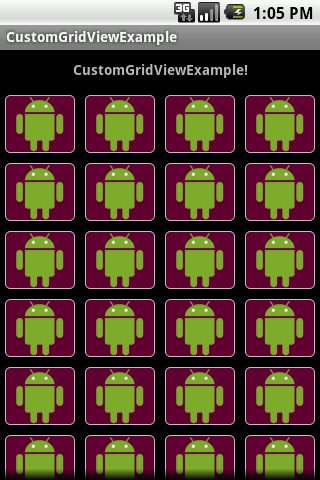
Thats very good and simple example indeed it helps in understanding the concept of gridview layout laying it’s child views.
awsome conten this is really helpful for me bro.