Hello all..
This simple example will show you how to change the hint text color in android
Here is the java code to simply do this.
youredittext.setHint(Html.fromHtml("<font color='#FF0000'>Hello</font> "));
here is a sample project to view the difference.
This is the contents of the main java file.
package com.coderzheaven.pack;
import android.app.Activity;
import android.os.Bundle;
import android.text.Html;
import android.widget.EditText;
public class HintColorDemoActivity extends Activity {
@Override
public void onCreate(Bundle savedInstanceState) {
super.onCreate(savedInstanceState);
setContentView(R.layout.main);
EditText ed = (EditText)findViewById(R.id.editText1);
ed.setHint("Hello ");
EditText ed2 = (EditText)findViewById(R.id.editText2);
ed2.setHint(Html.fromHtml("<font color='#FF0000'>Hello</font> "));
}
}
The main.xml file
<?xml version="1.0" encoding="utf-8"?>
<LinearLayout xmlns:android="http://schemas.android.com/apk/res/android"
android:layout_width="fill_parent"
android:layout_height="fill_parent"
android:orientation="vertical" >
<TextView
android:layout_width="fill_parent"
android:layout_height="wrap_content"
android:text="@string/hello" />
<EditText
android:id="@+id/editText1"
android:layout_width="match_parent"
android:layout_height="wrap_content"
android:ems="10" >
<requestFocus />
</EditText>
<EditText
android:id="@+id/editText2"
android:layout_width="match_parent"
android:layout_height="wrap_content"
android:ems="10" >
</EditText>
</LinearLayout>
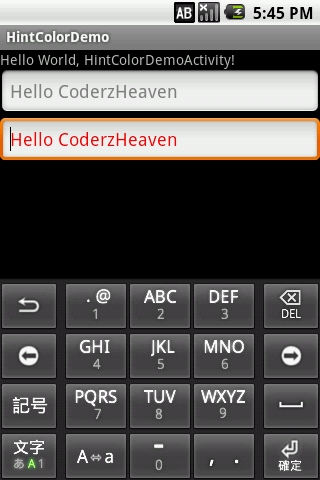
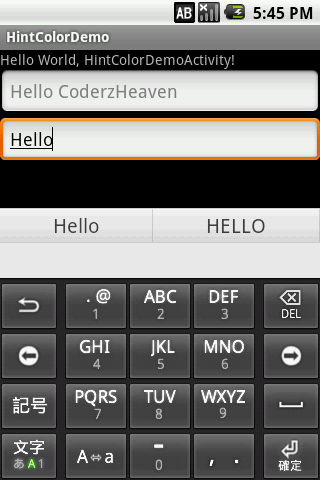
Here I am setting a read color to the second edittext hint.
See the screenshot.
Please leave your comments if you found this useful.