This is a simple example to play a video in Flutter.
Add Plugin
We will use the video player plugin to play video.
Go to your pubspec.yaml file in your project and add the below plugin.
dependencies:
flutter:
sdk: flutter
...
video_player: ^0.10.1
...
Initialiaze the Controller
VideoPlayerController _controller;
Future<void> _initializeVideoPlayerFuture;
@override
void initState() {
_controller = VideoPlayerController.network(
"https://flutter.github.io/assets-for-api-docs/assets/videos/butterfly.mp4");
//_controller = VideoPlayerController.asset("videos/sample_video.mp4");
_initializeVideoPlayerFuture = _controller.initialize();
_controller.setLooping(true);
_controller.setVolume(1.0);
super.initState();
}
Add the Video Player Widget
We will add the VideoPlayer when the connectionState is done and video is actually loaded.
Until then we will show a CircularProgressIndicator.
FutureBuilder(
future: _initializeVideoPlayerFuture,
builder: (context, snapshot) {
if (snapshot.connectionState == ConnectionState.done) {
return Center(
child: AspectRatio(
aspectRatio: _controller.value.aspectRatio,
child: VideoPlayer(_controller),
),
);
} else {
return Center(
child: CircularProgressIndicator(),
);
}
},
),
Call _controller.play() and _controller.pause() to Play and Pause the Video accordingly. We will add a FloationgActionButton to toggle the above action.
If you want to play a local video in the app’s assets, make sure to add the folder or file in the pubspec.yaml file.
VideoPlayerController.asset(filepath) is used to play local files.
Make sure to dispose the controller when you are done.
Complete Code
import 'package:flutter/material.dart';
import 'package:video_player/video_player.dart';
class VideoDemo extends StatefulWidget {
VideoDemo() : super();
final String title = "Video Demo";
@override
VideoDemoState createState() => VideoDemoState();
}
class VideoDemoState extends State<VideoDemo> {
//
VideoPlayerController _controller;
Future<void> _initializeVideoPlayerFuture;
@override
void initState() {
_controller = VideoPlayerController.network(
"https://flutter.github.io/assets-for-api-docs/assets/videos/butterfly.mp4");
//_controller = VideoPlayerController.asset("videos/sample_video.mp4");
_initializeVideoPlayerFuture = _controller.initialize();
_controller.setLooping(true);
_controller.setVolume(1.0);
super.initState();
}
@override
void dispose() {
_controller.dispose();
super.dispose();
}
@override
Widget build(BuildContext context) {
return Scaffold(
appBar: AppBar(
title: Text("Video Demo"),
),
body: FutureBuilder(
future: _initializeVideoPlayerFuture,
builder: (context, snapshot) {
if (snapshot.connectionState == ConnectionState.done) {
return Center(
child: AspectRatio(
aspectRatio: _controller.value.aspectRatio,
child: VideoPlayer(_controller),
),
);
} else {
return Center(
child: CircularProgressIndicator(),
);
}
},
),
floatingActionButton: FloatingActionButton(
onPressed: () {
setState(() {
if (_controller.value.isPlaying) {
_controller.pause();
} else {
_controller.play();
}
});
},
child:
Icon(_controller.value.isPlaying ? Icons.pause : Icons.play_arrow),
),
);
}
}
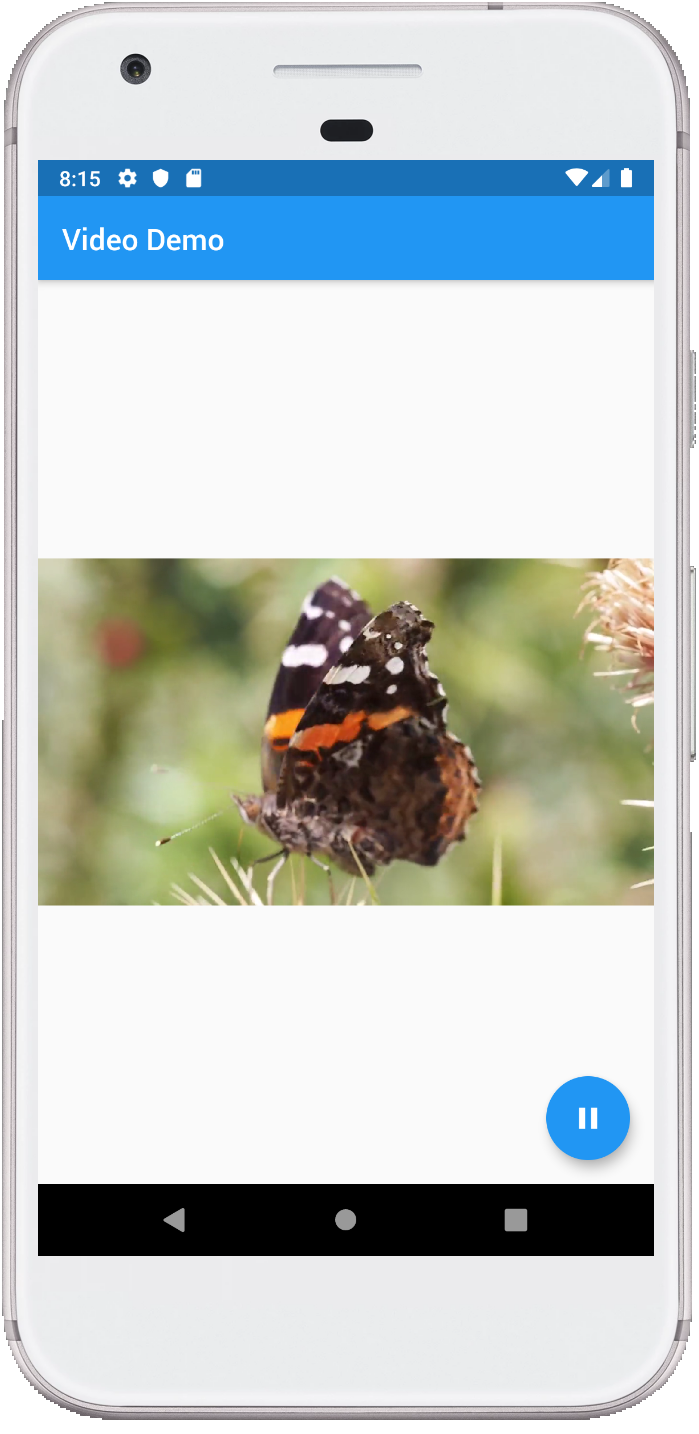
Pingback: #Flutter Tutorial - Play Video from Internet and Local assets. (coderzheaven.com) - TutsFx