Hi Friends,
Today we will see how to implement GridView in Flutter.
We are going to use this service for the data
First we will create a Model for the Grid Cell
class HomeCellVO {
int id;
String title;
String icon;
HomeCellVO({this.id, this.title, this.icon});
factory HomeCellVO.fromJson(Map<String, dynamic> json) {
return HomeCellVO(
id: json['id'] as int,
title: json['title'] as String,
icon: json['icon'] as String,
);
}
}
No we will create view for Grid Cell
Create a file named “cell.dart” and copy this into it.
import 'package:flutter/material.dart';
import 'home_cell.dart';
class Cell extends StatelessWidget {
const Cell(this.homeCellVO);
@required
final HomeCellVO homeCellVO;
@override
Widget build(BuildContext context) {
return Center(
child: Container(
child: new Column(
children: <Widget>[
Image.network(homeCellVO.icon,
width: 100.0,
height: 100.0,
alignment: Alignment.center,
fit: BoxFit.cover),
Text(homeCellVO.title),
],
),
),
);
}
}
Service Class
We have the below service class for fetching the data.
service.dart
import 'dart:async';
import 'dart:convert';
import 'home_cell.dart';
import 'constants.dart';
import 'package:http/http.dart' as http;
class Services {
static Future<List<HomeCellVO>> fetchHomeData() async {
final response = await http.get(CONSTANTS.HOME_SERVICE_URL);
if (response.statusCode == 200) {
List<HomeCellVO> list = parsePostsForHome(response.body);
return list;
} else {
throw Exception(CONSTANTS.INTERNET_ERROR);
}
}
static List<HomeCellVO> parsePostsForHome(String responseBody) {
final parsed = json.decode(responseBody).cast<Map<String, dynamic>>();
return parsed.map<HomeCellVO>((json) => HomeCellVO.fromJson(json)).toList();
}
}
To read about the http implementation, please read this post.
Also we have a seperate file for constants called constants.dart
class CONSTANTS {
static const String INTERNET_ERROR = "No Internet Connection";
static const HOME_SERVICE_URL = 'http://codemansion.co.in/test.json';
}
Implementation
Now the class that implements the GridView
home.dart
import 'package:flutter/material.dart';
import 'cell.dart';
import 'constants.dart';
import 'home_cell.dart';
import 'services.dart';
class MyHomePage extends StatefulWidget {
MyHomePage({Key key, this.title}) : super(key: key);
final String title;
@override
_MyHomePageState createState() => new _MyHomePageState();
}
class _MyHomePageState extends State<MyHomePage> {
List<HomeCellVO> homeCells = new List();
@override
Widget build(BuildContext context) {
return new Scaffold(
appBar: new AppBar(
title: new Text(widget.title),
),
body: Container(
child: FutureBuilder<List<HomeCellVO>>(
future: Services.fetchHomeData(),
builder: (context, snapshot) {
if (snapshot.hasData) {
return new Padding(
padding: new EdgeInsets.all(10.0),
child: GridView.builder(
itemCount: snapshot.data.length,
gridDelegate: new SliverGridDelegateWithFixedCrossAxisCount(
crossAxisCount: 2),
itemBuilder: (BuildContext context, int index) {
return new GestureDetector(
child: Cell(snapshot.data[index]),
onTap: () => gridClicked(index),
);
},
),
);
} else if (snapshot.hasError) {
return Text(CONSTANTS.INTERNET_ERROR);
}
},
),
));
}
}
gridClicked(int index) {
print('gridClicked : $index');
}
gridClicked is the function for handling the clicks in the Grid.
Great, we are all done.
Thanks.
Please leave your valuable comments below this post.
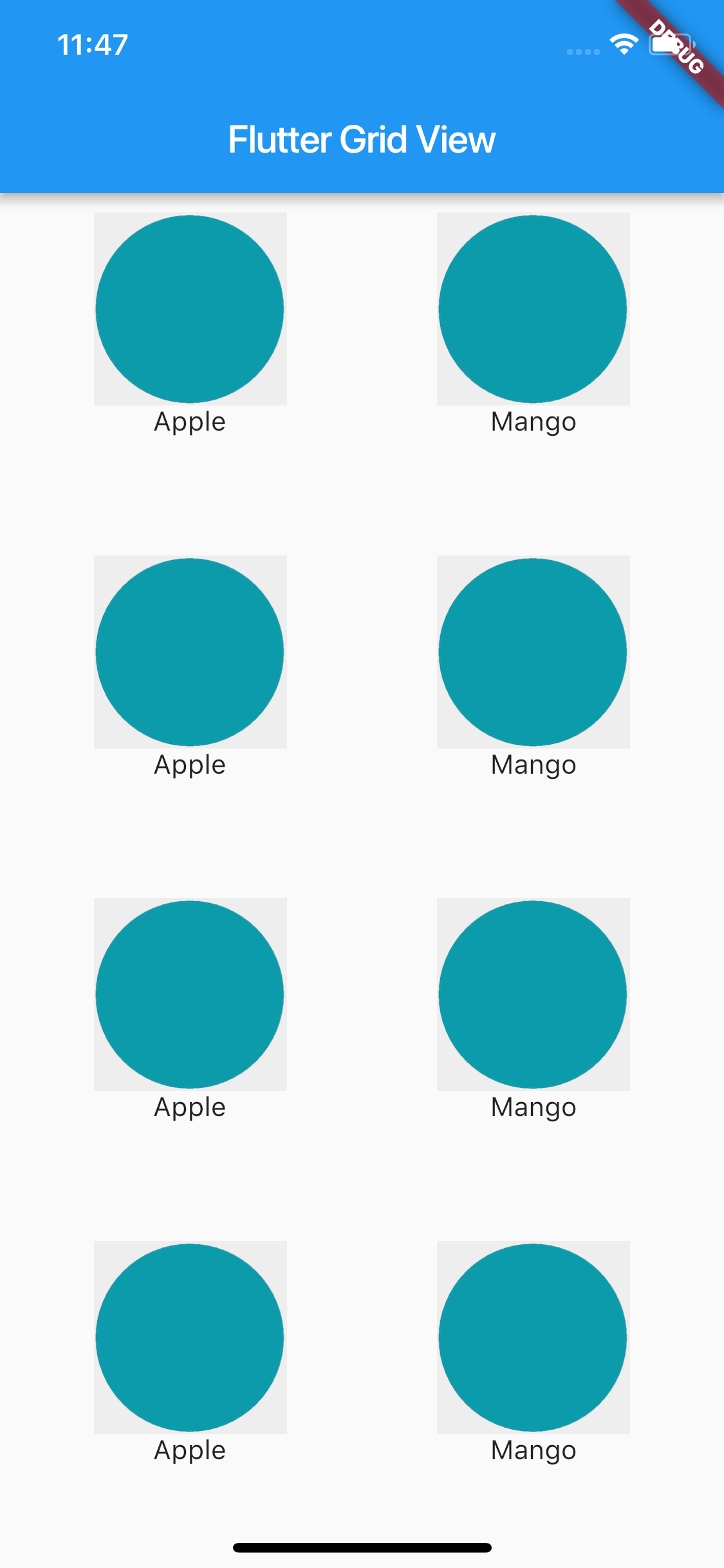
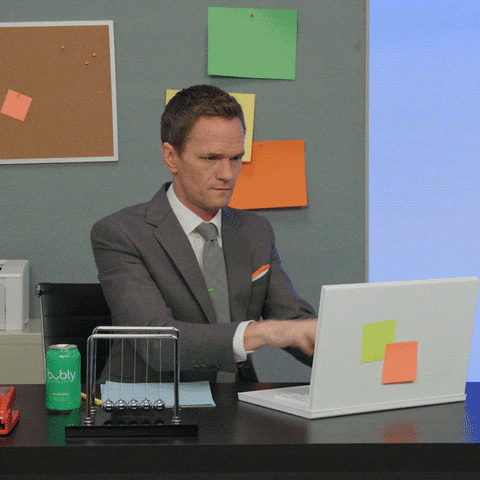
nice one very helpfull