Hello all…….
Today I am going to show you how to create a custom progressbar in android.
Previously in another posts I have already shown how to build a custom indeterminate progressbar in android.
And in this post I will show you how to customize the horizontal progressbar.
OK Now we will start.
First create a fresh project and name in “CustomProgressBarDemo_01” and name the Activity “CustomProgressBarDemo”.
Now copy this code to the the “CustomProgressBarDemo.java” file.
package com.coderzheaven.pack;
import android.app.Activity;
import android.os.Bundle;
import android.os.Handler;
import android.os.Message;
import android.widget.ProgressBar;
public class CustomProgressBarDemo extends Activity {
int myProgress = 0;
ProgressBar pb;
@Override
public void onCreate(Bundle savedInstanceState) {
super.onCreate(savedInstanceState);
setContentView(R.layout.main);
pb = (ProgressBar)findViewById(R.id.player_exp_bar);
pb.setProgressDrawable(getResources().getDrawable(R.drawable.green_progress));
new Thread(myThread).start();
}
private Runnable myThread = new Runnable(){
@Override
public void run() {
while (myProgress<100){
try{
pb.setProgress(myProgress);
myHandle.sendMessage(myHandle.obtainMessage());
Thread.sleep(500);
}
catch(Throwable t){
}
}
}
Handler myHandle = new Handler(){
@Override
public void handleMessage(Message msg) {
myProgress++;
pb.setProgress(myProgress);
}
};
};
}
After pasting it you may get some errors but don’t worry in the coming lines we will remove all that.
Now the layout file “main.xml” which contains the progressbar.
<?xml version="1.0" encoding="utf-8"?>
<LinearLayout xmlns:android="http://schemas.android.com/apk/res/android"
android:orientation="vertical"
android:layout_width="fill_parent"
android:layout_height="fill_parent"
>
<TextView
android:layout_width="fill_parent"
android:layout_height="wrap_content"
android:text="Custom ProgressBar Demo from CoderzHeaven"
android:textStyle="bold"
android:layout_margin="10dp"
/>
<ProgressBar
android:id="@+id/player_exp_bar"
android:layout_width="fill_parent"
android:layout_height="wrap_content"
android:max="100"
android:progress="0"
style="?android:attr/progressBarStyleHorizontal"
android:maxHeight="5dip"
android:minHeight="5dip"
/>
</LinearLayout>
There may be more errors. Leave it and continue.
Now go to your drawable folder inside the “res” folder and create an xml named “green_progress.xml”.
Copy this code into it.
<?xml version="1.0" encoding="utf-8"?>
<layer-list xmlns:android="http://schemas.android.com/apk/res/android">
<item android:id="@android:id/background">
<shape>
<corners android:radius="5dip" />
<gradient
android:startColor="#ff9d9e9d"
android:centerColor="#ff5a5d5a"
android:centerY="0.75"
android:endColor="#ff747674"
android:angle="270"
/>
</shape>
</item>
<item android:id="@android:id/secondaryProgress">
<clip>
<shape>
<corners android:radius="5dip" />
<gradient
android:startColor="#80ffd300"
android:centerColor="#80ffb600"
android:centerY="0.75"
android:endColor="#a0ffcb00"
android:angle="270"
/>
</shape>
</clip>
</item>
<item
android:id="@android:id/progress">
<clip>
<shape>
<corners
android:radius="5dip" />
<gradient
android:startColor="@color/greenStart"
android:centerColor="@color/greenMid"
android:centerY="0.75"
android:endColor="@color/greenEnd"
android:angle="270"
/>
</shape>
</clip>
</item>
</layer-list>
OK Now open the strings.xml inside the values folder and copy these code into it.
<?xml version="1.0" encoding="utf-8"?>
<resources>
<string name="hello">Hello World, CustomProgressBarDemo!</string>
<string name="app_name">CustomProgressBarDemo</string>
<color name="greenStart">#ff33dd44</color>
<color name="greenMid">#ff0A8815</color>
<color name="greenEnd">#ff1da130</color>
</resources>
Ok now I think your errors are cleaned.
It’s time to run the project.
You will see this screen.
I have simulated this progressbar to run to end.
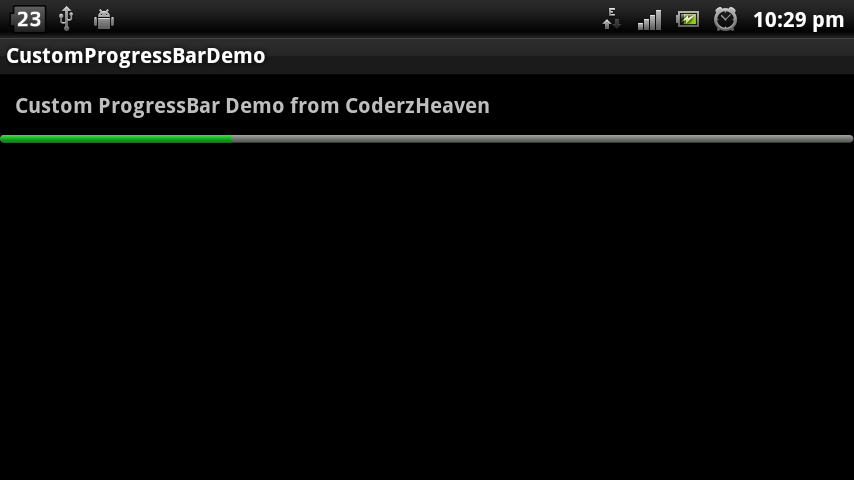
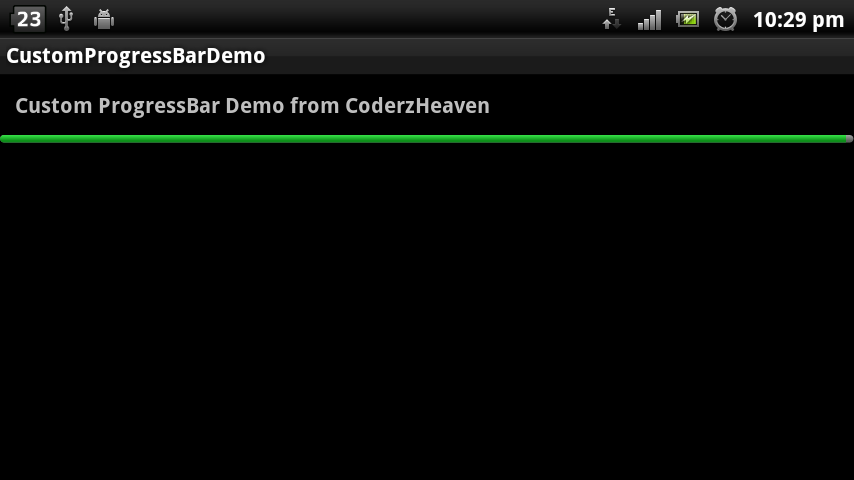
Please share your comments and likes on this post.
Download the complete source code from here.