In this article, I will be showing how to add border for Widgets and Style them.
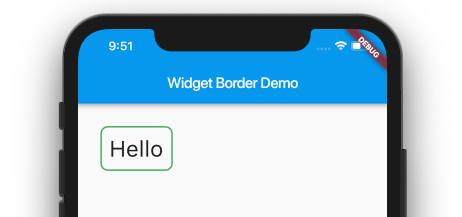
Flutter Widget Border
Watch Video Tutorial
The Code is simple…
You have to use ‘BoxDecoration‘ and supply it to the ‘decoration‘ property of the widget you want to style the border.
BoxDecoration
The below methods returns a BorderDecoration.
To give borders to all sides at once…
BoxDecoration myBoxDecoration() {
return BoxDecoration(
border: Border.all(
width: 1,
),
);
}
To apply different for different sides…
BoxDecoration myBoxDecoration() {
return BoxDecoration(
border: Border(
left: BorderSide(
width: 2.0,
color: Colors.green,
),
right: BorderSide(
width: 2.0,
color: Colors.green,
),
top: BorderSide(
width: 2.0,
color: Colors.green,
),
bottom: BorderSide(
width: 2.0,
color: Colors.green,
),
),
borderRadius: BorderRadius.all(
Radius.circular(10.0),
),
);
}
All done.