Add Dependencies
The first thing is to add the plugins in the pubspec.yaml file.
We need 4 plugins for this demo.
- http package – to get the Feed
- webfeed – to parse the RSS/Atom Feed
- cached_network_image – to cache the images
- url_launcher – to open the feed url in a browser
Your pubspec.yaml file should look like this
dependencies: flutter: sdk: flutter ... http: '0.11.3+17' webfeed: ^0.4.2 cached_network_image: ^1.0.0 url_launcher: ^5.2.5 |
Get the Feed
static const String FEED_URL = 'https://www.nasa.gov/rss/dyn/lg_image_of_the_day.rss'; RssFeed _feed; Future<RssFeed> loadFeed() async { try { final client = http.Client(); final response = await client.get(FEED_URL); return RssFeed.parse(response.body); } catch (e) { // } return null; } load() async { loadFeed().then((result) { if (null == result || result.toString().isEmpty) { updateTitle(feedLoadErrorMsg); return; } updateFeed(result); }); } updateFeed(feed) { setState(() { _feed = feed; }); } |
The above function will download the feed and parse it.
Now we have the parsed feeds, next is just create a listview and show the data in it.
The whole set of below funtions create the title, subtitle, left thumbnail icon and right arrow icon for each list row.
Then finally the list() function creates the list and show the feed.
title(title) { return Text( title, style: TextStyle(fontSize: 18.0, fontWeight: FontWeight.w500), maxLines: 2, overflow: TextOverflow.ellipsis, ); } subtitle(subTitle) { return Text( subTitle, style: TextStyle(fontSize: 14.0, fontWeight: FontWeight.w100), maxLines: 1, overflow: TextOverflow.ellipsis, ); } thumbnail(imageUrl) { return Padding( padding: EdgeInsets.only(left: 15.0), child: CachedNetworkImage( placeholder: (context, url) => Image.asset(placeholderImg), imageUrl: imageUrl, height: 50, width: 70, alignment: Alignment.center, fit: BoxFit.fill, ), ); } rightIcon() { return Icon( Icons.keyboard_arrow_right, color: Colors.grey, size: 30.0, ); } list() { return ListView.builder( itemCount: _feed.items.length, itemBuilder: (BuildContext context, int index) { final item = _feed.items[index]; return ListTile( title: title(item.title), subtitle: subtitle(item.pubDate), leading: thumbnail(item.enclosure.url), trailing: rightIcon(), contentPadding: EdgeInsets.all(5.0), onTap: () => openFeed(item.link), // code below ); }, ); } isFeedEmpty() { return null == _feed || null == _feed.items; } body() { return isFeedEmpty() ? Center( child: CircularProgressIndicator(), ) : RefreshIndicator( key: _refreshKey, child: list(), onRefresh: () => load(), ); } |
Open Feed in browser
The Url launcher package will help us here.
The openFeed function will open the url inside a browser. The forceSafariVC property set to true will open the browser inside the app.
Future<void> openFeed(String url) async { if (await canLaunch(url)) { await launch( url, forceSafariVC: true, forceWebView: false, ); return; }} |
That’s it for this simple example.
Source code
Here is the full source code.
import 'package:flutter/material.dart';import 'package:webfeed/webfeed.dart';import 'package:http/http.dart' as http;import 'package:url_launcher/url_launcher.dart';import 'package:cached_network_image/cached_network_image.dart';class RSSDemo extends StatefulWidget { // RSSDemo() : super(); final String title = 'RSS Feed Demo'; @override RSSDemoState createState() => RSSDemoState();}class RSSDemoState extends State<RSSDemo> { // static const String FEED_URL = 'https://www.nasa.gov/rss/dyn/lg_image_of_the_day.rss'; RssFeed _feed; String _title; static const String loadingFeedMsg = 'Loading Feed...'; static const String feedLoadErrorMsg = 'Error Loading Feed.'; static const String feedOpenErrorMsg = 'Error Opening Feed.'; static const String placeholderImg = 'images/no_image.png'; GlobalKey<RefreshIndicatorState> _refreshKey; updateTitle(title) { setState(() { _title = title; }); } updateFeed(feed) { setState(() { _feed = feed; }); } Future<void> openFeed(String url) async { if (await canLaunch(url)) { await launch( url, forceSafariVC: true, forceWebView: false, ); return; } updateTitle(feedOpenErrorMsg); } load() async { updateTitle(loadingFeedMsg); loadFeed().then((result) { if (null == result || result.toString().isEmpty) { updateTitle(feedLoadErrorMsg); return; } updateFeed(result); updateTitle(_feed.title); }); } Future<RssFeed> loadFeed() async { try { final client = http.Client(); final response = await client.get(FEED_URL); return RssFeed.parse(response.body); } catch (e) { // } return null; } @override void initState() { super.initState(); _refreshKey = GlobalKey<RefreshIndicatorState>(); updateTitle(widget.title); load(); } title(title) { return Text( title, style: TextStyle(fontSize: 18.0, fontWeight: FontWeight.w500), maxLines: 2, overflow: TextOverflow.ellipsis, ); } subtitle(subTitle) { return Text( subTitle, style: TextStyle(fontSize: 14.0, fontWeight: FontWeight.w100), maxLines: 1, overflow: TextOverflow.ellipsis, ); } thumbnail(imageUrl) { return Padding( padding: EdgeInsets.only(left: 15.0), child: CachedNetworkImage( placeholder: (context, url) => Image.asset(placeholderImg), imageUrl: imageUrl, height: 50, width: 70, alignment: Alignment.center, fit: BoxFit.fill, ), ); } rightIcon() { return Icon( Icons.keyboard_arrow_right, color: Colors.grey, size: 30.0, ); } list() { return ListView.builder( itemCount: _feed.items.length, itemBuilder: (BuildContext context, int index) { final item = _feed.items[index]; return ListTile( title: title(item.title), subtitle: subtitle(item.pubDate), leading: thumbnail(item.enclosure.url), trailing: rightIcon(), contentPadding: EdgeInsets.all(5.0), onTap: () => openFeed(item.link), ); }, ); } isFeedEmpty() { return null == _feed || null == _feed.items; } body() { return isFeedEmpty() ? Center( child: CircularProgressIndicator(), ) : RefreshIndicator( key: _refreshKey, child: list(), onRefresh: () => load(), ); } @override Widget build(BuildContext context) { return Scaffold( appBar: AppBar( title: Text(_title), ), body: body(), ); }} |
Watch the complete youtube tutorial to see parsing RSS Feed in Flutter in action.
Please like, Subsribe and Share if you find my video useful.
Thanks for reading the article.
Please leave your valuable comments below.

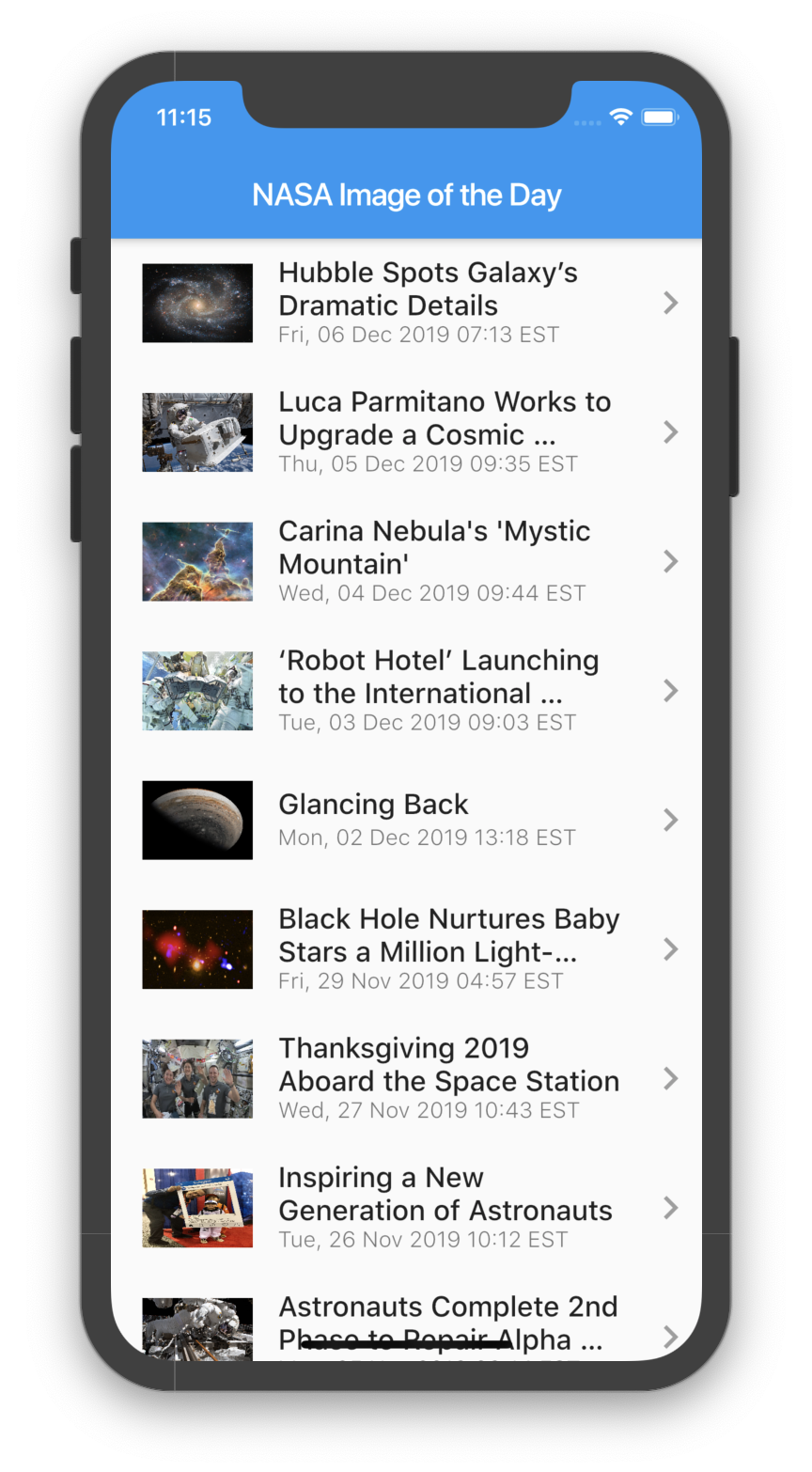
Hi. I’m exercises rss parse over your code. I make some changes on my code. i removed cached network image and thumbnail method part and some ui changes .. debug apk everything work. but then i take release apk .. on release apk load method return null. how can i fix that..
Please Help Me i found this error after doing this tutorial
/C:/flutter/.pub-cache/hosted/pub.dartlang.org/win32-1.7.4+1/lib/src/structs.dart:1111:7: Error: Struct ‘ENUMLOGFONTEX’ is empty. Empty structs are undefined behavior.
class ENUMLOGFONTEX extends Struct {
^
/C:/flutter/.pub-cache/hosted/pub.dartlang.org/win32-1.7.4+1/lib/src/structs.dart:2835:7: Error: Struct ‘BLUETOOTH_PIN_INFO’ is empty. Empty structs are undefined behavior.
class BLUETOOTH_PIN_INFO extends Struct {
^
/C:/flutter/.pub-cache/hosted/pub.dartlang.org/win32-1.7.4+1/lib/src/structs.dart:2960:7: Error: Struct ‘EXCEPINFO’ is empty. Empty structs are undefined behavior.
class EXCEPINFO extends Struct {}
^
/C:/flutter/.pub-cache/hosted/pub.dartlang.org/win32-1.7.4+1/lib/src/structs.dart:2966:7: Error: Struct ‘PROPERTYKEY’ is empty. Empty structs are undefined behavior.
class PROPERTYKEY extends Struct {}
^
/C:/flutter/.pub-cache/hosted/pub.dartlang.org/win32-1.7.4+1/lib/src/structs.dart:2973:7: Error: Struct ‘PROPVARIANT’ is empty. Empty structs are undefined behavior.
class PROPVARIANT extends Struct {}
^
/C:/flutter/.pub-cache/hosted/pub.dartlang.org/win32-1.7.4+1/lib/src/structs.dart:2978:7: Error: Struct ‘SAFEARRAY’ is empty. Empty structs are undefined behavior.
class SAFEARRAY extends Struct {}
^
/C:/flutter/.pub-cache/hosted/pub.dartlang.org/win32-1.7.4+1/lib/src/structs.dart:2985:7: Error: Struct ‘CLSID’ is empty. Empty structs are undefined behavior.
class CLSID extends Struct {}
^
/C:/flutter/.pub-cache/hosted/pub.dartlang.org/win32-1.7.4+1/lib/src/structs.dart:2992:7: Error: Struct ‘STATSTG’ is empty. Empty structs are undefined behavior.
class STATSTG extends Struct {}
^
/C:/flutter/.pub-cache/hosted/pub.dartlang.org/win32-1.7.4+1/lib/src/structs.dart:2999:7: Error: Struct ‘NLM_SIMULATED_PROFILE_INFO’ is empty. Empty structs are undefined behavior.
class NLM_SIMULATED_PROFILE_INFO extends Struct {}
^
/C:/flutter/.pub-cache/hosted/pub.dartlang.org/ffi-0.1.3/lib/src/utf8.dart:23:7: Error: Struct ‘Utf8’ is empty. Empty structs are undefined behavior.
class Utf8 extends Struct {
^
/C:/flutter/.pub-cache/hosted/pub.dartlang.org/ffi-0.1.3/lib/src/utf16.dart:16:7: Error: Struct ‘Utf16’ is empty. Empty structs are undefined behavior.
class Utf16 extends Struct {
^
/C:/flutter/.pub-cache/hosted/pub.dartlang.org/ffi-0.1.3/lib/src/allocation.dart:47:33: Error: Expected type ‘T’ to be a valid and instantiated subtype of ‘NativeType’.
final int totalSize = count * sizeOf();
^
FAILURE: Build failed with an exception.
* Where:
Script ‘C:\flutter\packages\flutter_tools\gradle\flutter.gradle’ line: 991
* What went wrong:
Execution failed for task ‘:app:compileFlutterBuildDebug’.
> Process ‘command ‘C:\flutter\bin\flutter.bat” finished with non-zero exit value 1
* Try:
Run with –stacktrace option to get the stack trace. Run with –info or –debug option to get more log output. Run with –scan to get full insights.
* Get more help at https://help.gradle.org
BUILD FAILED in 1m 30s
Exception: Gradle task assembleDebug failed with exit code 1
Is your machine 32 bit?
The following LateError was thrown building Home(dirty, state: _HomeState#529b4):
LateInitializationError: Field ‘_feed@23019299’ has not been initialized.
Make sure to initialize the variable before using it.
Pingback: #Google's Flutter Tutorial – Parsing RSS Feeds (coderzheaven.com) - The Small World