Instead of using a button on the view we can use the softkeyboard done button to trigger an action. The action can include calling another activity or retrieving the data from the EditText etc.
The main.xml contains an Edittext
<?xml version="1.0" encoding="utf-8"?>
<LinearLayout xmlns:android="http://schemas.android.com/apk/res/android"
android:orientation="vertical"
android:layout_width="fill_parent"
android:layout_height="fill_parent"
>
<TextView
android:layout_width="fill_parent"
android:layout_height="wrap_content"
android:text="@string/hello"
/>
<EditText android:layout_width="match_parent"
android:singleLine="true"
android:inputType="textNoSuggestions"
android:layout_height="wrap_content"
android:id="@+id/editText1">
<requestFocus></requestFocus>
</EditText>
</LinearLayout>
For listening to the keyboard event we need onKeyListener
import android.app.Activity;
import android.content.Context;
import android.os.Bundle;
import android.view.KeyEvent;
import android.view.View;
import android.view.inputmethod.InputMethodManager;
import android.widget.EditText;
import android.widget.Toast;
public class TesstActivity extends Activity {
/** Called when the activity is first created. */
@Override
public void onCreate(Bundle savedInstanceState) {
super.onCreate(savedInstanceState);
setContentView(R.layout.main);
EditText text = (EditText) findViewById(R.id.editText1);
text.setOnKeyListener(onSoftKeyboardDonePress);
}
private View.OnKeyListener onSoftKeyboardDonePress=new View.OnKeyListener()
{
public boolean onKey(View v, int keyCode, KeyEvent event)
{
if (event.getKeyCode() == KeyEvent.KEYCODE_ENTER)
{
Toast.makeText(TesstActivity.this, "checking event", Toast.LENGTH_LONG).show();
}
return false;
}
};
}
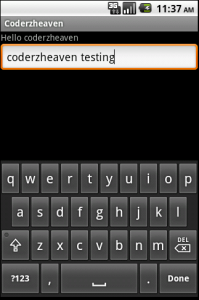
onpreexecute(){}
onpostexecute(){}
doinbackground()
{
……………..
………….
…………
x=50;
name=”ttt”;
age=20;
}
i want to know how can i access all values in doinbackground method ??
make the variables global.
Hi,
There’s a way to keep the keyboard shown after pressing the done key?
Thanks.
Raquel,
That’s a strange requirement. In that case you can remove the ‘DONE’ key.