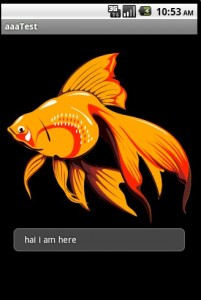First, just show an image inside a toast:
package com.Ch.Example.pack;
import android.app.Activity;
import android.content.Context;
import android.os.Bundle;
import android.view.Gravity;
import android.view.View;
import android.widget.ImageView;
import android.widget.LinearLayout;
import android.widget.Toast;
public class Example extends Activity {
/** Called when the activity is first created. */
public void onCreate(Bundle savedInstanceState)
{
super.onCreate(savedInstanceState);
setContentView(R.layout.main);
showToast();
}
private void showToast()
{
Toast toast = new Toast(getApplicationContext());
ImageView view = new ImageView(getApplicationContext());
view.setImageResource(R.drawable.fish1);
toast.setView(view);
toast.show();
}
}
This method just displays a text toast:
Context context = getApplicationContext(); CharSequence text = "hai i am here"; int duration = Toast.LENGTH_LONG; Toast toast = Toast.makeText(context, text, duration); toast.setGravity(Gravity.TOP|Gravity.LEFT, 50, 50); toast.show();
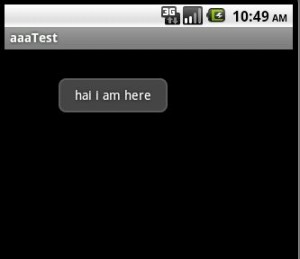
And this method displays a Toast that contains both an image and text:
CharSequence text = "hai i am here"; Toast toast = Toast.makeText(getApplicationContext(), text, Toast.LENGTH_LONG); View textView = toast.getView(); LinearLayout lay = new LinearLayout(getApplicationContext()); lay.setOrientation(LinearLayout.VERTICAL); ImageView view = new ImageView(getApplicationContext()); view.setImageResource(R.drawable.fish1); lay.addView(view); lay.addView(textView); toast.setView(lay); toast.show();