Here we are accessing a mysql database and get the table values and show it in the Android side as tables.
These are some tutorials that I have posted on connection with php and getting tablevalues.
1. Android phpmySQL connection redone.
2. Simplest Lazy Loading ListView Example in Android with data populated from a MySQL database using php.
Here we have 3 classes
1. GetDataFromDB.java – Gets value from DB in the form of JSON.
2. Users.java _ Class which holds the one row table object.
3. MainActivity.java _ Which implements these classes and show the tables.
MainActivity.java
package com.coderzheaven.gettablefromphp;import java.util.ArrayList;import java.util.Iterator;import org.json.JSONArray;import org.json.JSONException;import org.json.JSONObject;import android.app.Activity;import android. graphics. Color;import android.os.Bundle;import android.util.Log;import android.view.View;import android.widget.FrameLayout;import android.widget.LinearLayout;import android.widget.TableLayout;import android.widget.TableRow;import android.widget.TableRow.LayoutParams;import android.widget.TextView;public class MainActivity extends Activity { String data = ""; TableLayout tl; TableRow tr; TextView label; @Override public void onCreate(Bundle savedInstanceState) { super.onCreate(savedInstanceState); setContentView(R.layout.activity_main); tl = (TableLayout) findViewById(R.id.maintable); final GetDataFromDB getdb = new GetDataFromDB(); new Thread(new Runnable() { public void run() { data = getdb.getDataFromDB(); System.out.println(data); runOnUiThread(new Runnable() { @Override public void run() { ArrayList<users> users = parseJSON(data); addData(users); } }); } }).start(); } public ArrayList</users><users> parseJSON(String result) { ArrayList</users><users> users = new ArrayList</users><users>(); try { JSONArray jArray = new JSONArray(result); for (int i = 0; i < jArray.length(); i++) { JSONObject json_data = jArray.getJSONObject(i); Users user = new Users(); user.setId(json_data.getInt("id")); user.setName(json_data.getString("name")); user.setPlace(json_data.getString("place")); users.add(user); } } catch (JSONException e) { Log.e("log_tag", "Error parsing data " + e.toString()); } return users; } void addHeader(){ /** Create a TableRow dynamically **/ tr = new TableRow(this); /** Creating a TextView to add to the row **/ label = new TextView(this); label.setText("User"); label.setLayoutParams(new LayoutParams(LayoutParams.WRAP_CONTENT, LayoutParams.WRAP_CONTENT)); label.setPadding(5, 5, 5, 5); label.setBackgroundColor(Color.RED); LinearLayout Ll = new LinearLayout(this); LinearLayout.LayoutParams params = new LinearLayout.LayoutParams(LayoutParams.FILL_PARENT, LayoutParams.WRAP_CONTENT); params.setMargins(5, 5, 5, 5); //Ll.setPadding(10, 5, 5, 5); Ll.addView(label,params); tr.addView((View)Ll); // Adding textView to tablerow. /** Creating Qty Button **/ TextView place = new TextView(this); place.setText("Place"); place.setLayoutParams(new LayoutParams(LayoutParams.WRAP_CONTENT, LayoutParams.WRAP_CONTENT)); place.setPadding(5, 5, 5, 5); place.setBackgroundColor(Color.RED); Ll = new LinearLayout(this); params = new LinearLayout.LayoutParams(LayoutParams.FILL_PARENT, LayoutParams.WRAP_CONTENT); params.setMargins(0, 5, 5, 5); //Ll.setPadding(10, 5, 5, 5); Ll.addView(place,params); tr.addView((View)Ll); // Adding textview to tablerow. // Add the TableRow to the TableLayout tl.addView(tr, new TableLayout.LayoutParams( LayoutParams.FILL_PARENT, LayoutParams.WRAP_CONTENT)); } @SuppressWarnings({ "rawtypes" }) public void addData(ArrayList<Users> users) { addHeader(); for (Iterator i = users.iterator(); i.hasNext();) { Users p = (Users) i.next(); /** Create a TableRow dynamically **/ tr = new TableRow(this); /** Creating a TextView to add to the row **/ label = new TextView(this); label.setText(p.getName()); label.setId(p.getId()); label.setLayoutParams(new LayoutParams(LayoutParams.WRAP_CONTENT, LayoutParams.WRAP_CONTENT)); label.setPadding(5, 5, 5, 5); label.setBackgroundColor(Color.GRAY); LinearLayout Ll = new LinearLayout(this); LinearLayout.LayoutParams params = new LinearLayout.LayoutParams(LayoutParams.FILL_PARENT, LayoutParams.WRAP_CONTENT); params.setMargins(5, 2, 2, 2); //Ll.setPadding(10, 5, 5, 5); Ll.addView(label,params); tr.addView((View)Ll); // Adding textView to tablerow. /** Creating Qty Button **/ TextView place = new TextView(this); place.setText(p.getPlace()); place.setLayoutParams(new LayoutParams(LayoutParams.WRAP_CONTENT, LayoutParams.WRAP_CONTENT)); place.setPadding(5, 5, 5, 5); place.setBackgroundColor(Color.GRAY); Ll = new LinearLayout(this); params = new LinearLayout.LayoutParams(LayoutParams.FILL_PARENT, LayoutParams.WRAP_CONTENT); params.setMargins(0, 2, 2, 2); //Ll.setPadding(10, 5, 5, 5); Ll.addView(place,params); tr.addView((View)Ll); // Adding textview to tablerow. // Add the TableRow to the TableLayout tl.addView(tr, new TableLayout.LayoutParams( LayoutParams.FILL_PARENT, LayoutParams.WRAP_CONTENT)); } }} |
GetDataFromDB.java
package com.coderzheaven.gettablefromphp;import org.apache.http.client.HttpClient;import org.apache.http.client.ResponseHandler;import org.apache.http.client.methods.HttpPost;import org.apache.http.impl.client.BasicResponseHandler;import org.apache.http.impl.client.DefaultHttpClient;public class GetDataFromDB { public String getDataFromDB() { try { HttpPost httppost; HttpClient httpclient; httpclient = new DefaultHttpClient(); httppost = new HttpPost( "http://10.0.2.2/test/GetUsers.php"); // change this to your URL..... ResponseHandler<string> responseHandler = new BasicResponseHandler(); final String response = httpclient.execute(httppost, responseHandler); return response.trim(); } catch (Exception e) { System.out.println("ERROR : " + e.getMessage()); return "error"; } }} |
Users.java
package com.coderzheaven.gettablefromphp;public class Users { int id; String name; String place; public int getId() { return id; } public void setId(int id) { this.id = id; } public String getName() { return name; } public void setName(String name) { this.name = name; } public String getPlace() { return place; } public void setPlace(String place) { this.place = place; } } |
The activity_main.xml
<relativelayout xmlns:android="http://schemas.android.com/apk/res/android" xmlns:tools="http://schemas.android.com/tools" android:layout_width="match_parent" android:layout_height="match_parent" > <scrollview android:layout_width="wrap_content" android:layout_height="wrap_content" android:fillViewport="true" android: scrollbars = "none" android:layout_below="@+id/textView1"> <tablelayout android:layout_width="wrap_content" android:layout_height="0dp" android:stretchColumns="1,1,1" android:id="@+id/maintable" > </tablelayout> </scrollview> </relativelayout> |
The server Side php.
GetUsers.php
< ?php mysql_connect("localhost","root",""); // host, username, password... mysql_select_db("testdb"); // db name... $q=mysql_query("SELECT * FROM users"); while($row=mysql_fetch_assoc($q)) $json_output[]=$row; print(json_encode($json_output)); mysql_close(); ?> |


Download the complete source code from here.
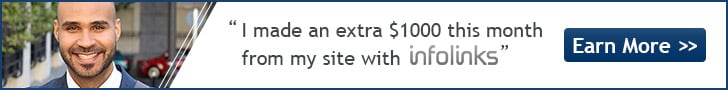

thanks for your efforts ,
but actually it doesn’t work there is a problem says,
error parsing data org.json.JSONException: value error of type java.lang.string cannot be converted to JSONArray
here is the out put of GetUsers.php
[{“id”:”1″,”name”:”lolo”,”place”:”usa”},{“id”:”2″,”name”:”tala”,”place”:”nyc”}]
would you please help me to fix it ,,
thanks in advance
Hey Steve :- Some extra characters are coming along with your output from the PHP side, so it cannnot be parsed into JSON array.
how to fix this problem? any help?
what is your problem?
from PHP File we are getting the expected result but not in android app that we have developed with your source code. can you help me on this revert where i solve the issue and will get the result. Please this is big issue i am trying it from 2 week and not got the result. Please Help me where i can change the code to get proper output on android app running on emulator and androide device!.
Laxman
Send your code in a simplified manner to coderzheaven@gmail.com. I will try to fix it.
Sir, i have sent you a mail with source code. Please help in this issue and send me by the revert source code or tell me where the issue in this project.
here is the out put of GetUsers.php that you have given in this demo.
[{“id”:”1″,”name”:”Laxman”,”place”:”India”}]
getting this error
The method run() of type new Runnable(){} must override a superclass method MainActivity.java /com.coderzheaven.gettablefromphp.MainActivity/src/com/coderzheaven/gettablefromphp line 45 Java Problem
hanks for your efforts ,
but actually it doesn’t work there is a problem says,
error parsing data org.json.JSONException: value error of type java.lang.string cannot be converted to JSONArray
here is the out put of GetUsers.php
[{“id”:”1″,”name”:”James”,”place”:”India”}]
would you please help me to fix it ,,
hello. thanks for the tutorial, the codes works only when i run it on the emulator, it showed me the result that i expected, but every time i install the .apk file on a real android device the application doesn’t retrieve any data.
can you please help me with this?
i guest, it has something to do when my
httppost = new HttpPost(
“http://10.0.2.2/myrecords/RetrieveUsers.php”);
i started writing android apps last month so i merely need your help…
thanks a lot. . .
change 10.0.2.2 to your systems ip address which is got by start>cmd>ipconfig and press enter in windows.
Change 10.0.2.2 to external IPv4 address . cmd-ipconfig
can anybody out there help me with this?
please, i am really new to android development.
need help.
Pingback: What are webservices? How we can use in Android?
Error parsing data org.json.JSONException: Value error of type java.lang.String cannot be converted to JSONArray
You have some error in the JSON. Check whether you are not adding anything(such as a character or string) to the JSON String from the server. You should only pass JSON String from the server so that the JSON Parser can understand the string.
I submit only string.but i run only above given code without a single change.I dont know what we do?
thanx dear you solve my problem
sir i want id in output what should i do??
create a new tablerow and set id as text in a textview in that row.
sir,
I have an android application wherein i extract record from mysql based on user input as listview in android. In the later stage when i click on one of the list it should direct me to another activity. While running this application in emulator i am not getting the result. Can u please help. I am trying this for past 2 weeks.
My main activity
package com.example.pharmacylist;
import java.util.ArrayList;
import java.util.HashMap;
import org.apache.http.NameValuePair;
import org.apache.http.message.BasicNameValuePair;
import org.json.JSONArray;
import org.json.JSONException;
import org.json.JSONObject;
import android.app.ListActivity;
import android.content.Intent;
import android.os.Bundle;
import android.os.StrictMode;
import com.example.pharmacylist.R;
import com.example.pharmacylist.SinglePlace;
import com.example.pharmacylist.JSONParser;
import android.util.Log;
import android.view.View;
import android.widget.AdapterView;
import android.widget.Button;
import android.widget.EditText;
import android.widget.TextView;
//import android.widget.ListAdapter;
import android.widget.ListView;
import android.widget.SimpleAdapter;
import android.widget.AdapterView.OnItemClickListener;
//import android.widget.Toast;
//import android.widget.AdapterView.OnClickListener;
//import android.view.View.OnClickListener;
public class MainActivity extends ListActivity {
ArrayList<HashMap> pharmacy;
EditText byear; // To take birthyear as input from user
Button submit;
//TextView tv;
ListView tv;
// TextView to show the result of MySQL query
JSONArray returnString; // to store the result of MySQL query after decoding JSON
//String returnString;
/** Called when the activity is first created. */
@Override
public void onCreate(Bundle savedInstanceState) {
StrictMode.setThreadPolicy(new StrictMode.ThreadPolicy.Builder()
.detectDiskReads().detectDiskWrites().detectNetwork() // StrictMode is most commonly used to catch accidental disk or network access on the application’s main thread
.penaltyLog().build());
super.onCreate(savedInstanceState);
setContentView(R.layout.activity_main);
pharmacy = new ArrayList<HashMap>();
byear = (EditText) findViewById(R.id.editText1);
submit = (Button) findViewById(R.id.submitbutton);
tv=getListView();
tv = (ListView) findViewById(android.R.id.list);
//tv = (TextView) findViewById(R.id.showresult);
// define the action when user clicks on submit button
submit.setOnClickListener(new View.OnClickListener(){
public void onClick(View v) {
// declare parameters that are passed to PHP script i.e. the name “birthyear” and its value submitted by user
ArrayList postParameters = new ArrayList();
// define the parameter
postParameters.add(new BasicNameValuePair(“search”,
byear.getText().toString()));
String response = null;
// call executeHttpPost method passing necessary parameters
try {
response = JSONParser.executeHttpPost(
//”http://129.107.187.135/CSE5324/jsonscript.php”, // your ip address if using localhost server
“http://www.sablabs.com/Calendar/pharmacy1.php”, // in case of a remote server
postParameters);
// store the result returned by PHP script that runs MySQL query
String result = response.toString();
// String[] result = response;
//parse json data
try{
returnString =null;
JSONArray jArray = new JSONArray(result);
// JSONObject jsonObj= new JSONObject(new String(result));
// JSONArray json_data = jArray.getJSONArray(“json_data”);
//returnString = response.getJSONArray(“pharmacy”);
for(int i=0;i<jArray.length();i++){
JSONObject json_data = jArray.getJSONObject(i);
//Log.i("log_tag","search: "+json_data.getString("search")+
// ",name: "+json_data.getString("name"));
//Get an output to the screen
String name = "\n"+ json_data.getString("name");
HashMap map = new HashMap();
//map.put(“name”,json_data.toString(“name”));
// map.put(“name”,returnString);
map.put(“name”,name);
pharmacy.add(map);
// name.append((“Name : ” +name);)
//returnString += “\n” +json_data.getString(“name”);
}
}
catch(JSONException e){
Log.e(“log_tag”, “Error parsing data “+e.toString());
}
try{
//tv.setFilterText(pharmacy);
//ArrayAdapter adapter=new ArrayAdapter(this, android.R.layout.simple_list_item_1, );
//listView.setAdapter(adapter);
SimpleAdapter adapter = new SimpleAdapter(
MainActivity.this, pharmacy,
android.R.layout.simple_list_item_1, new String[] { “returnString”},
new int[] {android. R.id.list});
// SimpleAdapter adapter = new SimpleAdapter(
// MainActivity.this,android.R.layout.simple_list_item_1, R.id.list,pharmacy);
tv.setAdapter(adapter);
adapter.notifyDataSetChanged();
//((TextView) tv).setText(returnString);
//tv.setText(returnString);
}
catch(Exception e){
Log.e(“log_tag”,”Error in Display!” + e.toString());;
}
}
catch (Exception e) {
Log.e(“log_tag”,”Error in http connection!!” + e.toString());
}
}
});
// tv.setAdapter(adapter);
//tv.setOnClickListener(new View.OnClickListener(){
tv.setOnItemClickListener(new OnItemClickListener() {
//@Override
public void onItemClick(AdapterView parent, View view,
int position, long id) {
//@Override
// public void onClick( View view) {
// getting values from selected ListItem
String reference = ((TextView) view.findViewById(android.R.id.list)).getText().toString();
Bundle b = new Bundle();
//b.putString(“result.name”, reference);
b.putString(“tv.getItemAtPosition(position)”, reference);
// b.putString(“result.address2”, reference);
//b.putString(“result.address3”, reference);
//b.putString(“result.telephone”, reference);
// Starting new intent
Intent in = new Intent(getApplicationContext(),
SinglePlace.class);
in.putExtras(b);
// Sending place refrence id to single place activity
// place refrence id used to get “Place full details”
startActivity(in);
}
});
}
}
My http request
package com.example.pharmacylist;
import java.io.BufferedReader;
import java.io.IOException;
import java.io.InputStreamReader;
import java.net.URI;
import java.util.ArrayList;
import org.apache.http.HttpResponse;
import org.apache.http.NameValuePair;
import org.apache.http.client.HttpClient;
import org.apache.http.client.entity.UrlEncodedFormEntity;
import org.apache.http.client.methods.HttpGet;
import org.apache.http.client.methods.HttpPost;
import org.apache.http.conn.params.ConnManagerParams;
import org.apache.http.impl.client.DefaultHttpClient;
import org.apache.http.params.HttpConnectionParams;
import org.apache.http.params.HttpParams;
import android.util.Log;
public class JSONParser {
/** The time it takes for our client to timeout */
public static final int HTTP_TIMEOUT = 30 * 1500; // milliseconds
/** Single instance of our HttpClient */
private static HttpClient mHttpClient;
/**
* Get our single instance of our HttpClient object.
*
* @return an HttpClient object with connection parameters set
*/
private static HttpClient getHttpClient() {
if (mHttpClient == null) {
mHttpClient = new DefaultHttpClient();
final HttpParams params = mHttpClient.getParams();
HttpConnectionParams.setConnectionTimeout(params, HTTP_TIMEOUT);
HttpConnectionParams.setSoTimeout(params, HTTP_TIMEOUT);
ConnManagerParams.setTimeout(params, HTTP_TIMEOUT);
}
return mHttpClient;
}
/**
* Performs an HTTP Post request to the specified url with the specified
* parameters.
*
* @param url
* The web address to post the request to
* @param postParameters
* The parameters to send via the request
* @return The result of the request
* @throws Exception
*/
public static String executeHttpPost(String url,
ArrayList postParameters) throws Exception {
BufferedReader in = null;
try {
HttpClient client = getHttpClient();
HttpPost request = new HttpPost(url);
UrlEncodedFormEntity formEntity = new UrlEncodedFormEntity(
postParameters);
request.setEntity(formEntity);
HttpResponse response = client.execute(request);
in = new BufferedReader(new InputStreamReader(response.getEntity()
.getContent()));
StringBuffer sb = new StringBuffer(“”);
String line = “”;
String NL = System.getProperty(“line.separator”);
while ((line = in.readLine()) != null) {
sb.append(line + NL);
}
in.close();
String result = sb.toString();
return result;
} finally {
if (in != null) {
try {
in.close();
} catch (IOException e) {
Log.e(“log_tag”, “Error converting result “+e.toString());
e.printStackTrace();
}
}
}
}
/**
* Performs an HTTP GET request to the specified url.
*
* @param url
* The web address to post the request to
* @return The result of the request
* @throws Exception
*/
public static String executeHttpGet(String url) throws Exception {
BufferedReader in = null;
try {
HttpClient client = getHttpClient();
HttpGet request = new HttpGet();
request.setURI(new URI(url));
HttpResponse response = client.execute(request);
in = new BufferedReader(new InputStreamReader(response.getEntity()
.getContent()));
StringBuffer sb = new StringBuffer(“”);
String line = “”;
String NL = System.getProperty(“line.separator”);
while ((line = in.readLine()) != null) {
sb.append(line + NL);
}
in.close();
String result = sb.toString();
return result;
} finally {
if (in != null) {
try {
in.close();
} catch (IOException e) {
Log.e(“log_tag”, “Error converting result “+e.toString());
e.printStackTrace();
}
}
}
}
}
My activity_main
Can u please help me get the result in listview.
thanks for the tutorial…
Superb…. !!!
Hello.why is it that the eclipse emulator not displaying the values? table is empty even though data is inserted through mysql workbench.
check whether your url is correct and it is retreiving values from the DB.
hi. I have this problem , Error parsing data org.json.JSONException: No value for name
why is this so?
Pingback: Retrieve database value into Textview in androidCopyQuery CopyQuery | Question & Answer Tool for your Technical Queries,CopyQuery, ejjuit, query, copyquery, copyquery.com, android doubt, ios question, sql query, sqlite query, nodejsquery, dns query, u
hello! Thank you for this tutorial. I tried it and it worked! However, is it possible to display the database value in textviews and not in table format? I have a database which has a table “marketing”. The first column is “product” and the second column is “price”. I wanted to retrieve the value of product in textview1 which is above textview2. textview2 will display the table value for price. Both textviews will be at the center of the screen. Is this even possible?
yes its possible. please workaround with this sample itself changing the gravity etc, you will get.
Hey this tutorial is really helpful!
I have a question for you, How can the data were renewed within this time?
It will help me really say one way.
Sorry for my English.
Hi! Thank you for this tutorial. There is no error in parsing data, the screen display the rows with background color gray but it’s not displaying any texts.. Sir can you please help me how to solve this problem… Thank you in advance..
Change the textview textcolor to a visible color.
I try too parsing session data from this code. So not all data from database printed at table.
I use login and from login I keep session login
ex: I want printed data with id=2,
so at my php file
James
Thanks for the tutorial. I am facing an issue here. The following exception is through from the code
org.apache.http.NoHttpResponseException: the target server failed to respond
I used the same code for httpConnection. Please help me out in proceeding further.
Thanks
please check whether you are connected to the internet and your server is up.
Hi! Thanks for the tutorial.. But the code shows an error in converting java.lang.String to JSONArray. I am new to android and have no prior knowledge of the problem. Could you please explain how to solve this? Thank you..
Some unidentified characters may be there in the result or some JSON format error. Please try to print out the exception and see.
Thanks for the tutorial it worked
how can set another font?
Hi,
i changed ur code a bit:
in the first column a checkbox will be there instead of textview. -> working
in second column a textview with names from the DB. -> working
My problem:
I need the result of the checkbox and the text in the checkbox in a new array for updating my DB.
I think I need an ID for every checkbox to fill my new array with a loop. I am right?
I cant set an ID with the iterator, i tried so many, but nothing worked.
Can you help to solve it?
thx in advance
void addHeader(){
/** Create a TableRow dynamically **/
tr = new TableRow(this);
/** Creating a TextView to add to the row **/
label = new TextView(this);
label.setText("Inventarnummer");
label.setLayoutParams(new LayoutParams(LayoutParams.WRAP_CONTENT,
LayoutParams.WRAP_CONTENT));
label.setPadding(5, 5, 5, 5);
label.setBackgroundColor(Color.RED);
LinearLayout Ll = new LinearLayout(this);
LinearLayout.LayoutParams params = new LinearLayout.LayoutParams(LayoutParams.FILL_PARENT,
LayoutParams.WRAP_CONTENT);
params.setMargins(5, 5, 5, 5);
Ll.addView(label,params);
tr.addView((View)Ll); // Adding textView to tablerow.
/** Creating Qty Button **/
TextView place = new TextView(this);
place.setText("Name");
place.setLayoutParams(new LayoutParams(LayoutParams.WRAP_CONTENT,
LayoutParams.WRAP_CONTENT));
place.setPadding(5, 5, 5, 5);
place.setBackgroundColor(Color.RED);
Ll = new LinearLayout(this);
params = new LinearLayout.LayoutParams(LayoutParams.FILL_PARENT,
LayoutParams.WRAP_CONTENT);
params.setMargins(0, 5, 5, 5);
Ll.addView(place,params);
tr.addView((View)Ll); // Adding textview to tablerow.
// Add the TableRow to the TableLayout
tl.addView(tr, new TableLayout.LayoutParams(
LayoutParams.FILL_PARENT,
LayoutParams.WRAP_CONTENT));
}
@SuppressWarnings({ "rawtypes" })
public void addData(ArrayList users) {
addHeader();
for (Iterator i = users.iterator(); i.hasNext();) {
Users p = (Users) i.next();
/** Create a TableRow dynamically **/
tr = new TableRow(this);
/** Creating a TextView to add to the row **/
//Checkbox in first column
CheckBox cb = new CheckBox(this);
cb.setText(p.getEan());
Ll1.addView(cb);
tr.addView((View)Ll1); // Adding textView to tablerow.
/** Creating a TextView to add to the row **/
label = new TextView(this);
label.setText(p.getName());
label.setLayoutParams(new LayoutParams(LayoutParams.WRAP_CONTENT,
LayoutParams.WRAP_CONTENT));
label.setPadding(5, 5, 5, 5);
label.setBackgroundColor(Color.GRAY);
LinearLayout Ll = new LinearLayout(this);
LinearLayout.LayoutParams params = new LinearLayout.LayoutParams(LayoutParams.FILL_PARENT,
LayoutParams.WRAP_CONTENT);
params.setMargins(5, 2, 2, 2);
Ll.addView(label,params);
tr.addView((View)Ll); // Adding textView to tablerow.
// Add the TableRow to the TableLayout
tl.addView(tr, new TableLayout.LayoutParams(
LayoutParams.FILL_PARENT,
LayoutParams.WRAP_CONTENT));
}
}
Hi Can you please send the project at coderzheaven@gmail.com with the server from the response hardcoded in the code. So that I can fix it.
12-23 17:03:30.453: E/log_tag(276): Error parsing data org.json.JSONException: Value error of type java.lang.String cannot be converted to JSONArray
thanku for code brother run yor code but i will not get the table value plz help me i am trying last 2 week but i have facing a lot of problem ….i will just change the code ip address of my locahost 127.0.0.1 but this error com
There is something wrong with your JSON format. Please fix that.
How do you add more rows? I have 5 columns in my database I want to display in the app
Thanks
Its already mentioned in the article. Check addData() function.
hi,
Can anyone help me to fetch the data into expandable listview from mysql
Sir Good tutorial .. But I am facing an error that org.json.JSONException: Value error of type java.lang.String cannot be converted to JSONArray
this is the result
[{“id”:”1″,”username”:”admin”,”password”:”admin”,”name”:”Admin”,”position”:”admin”},{“id”:”2″,”username”:”cashier”,”password”:”cashier”,”name”:”Cashier Pharmacy”,”position”:”Cashier”},{“id”:”3″,”username”:”admin”,”password”:”admin123″,”name”:”Administrator”,”position”:”admin”},{“id”:”4″,”username”:”admin”,”password”:”123″,”name”:”jamshid”,”position”:”admin”},{“id”:”5″,”username”:”amjad”,”password”:”1234″,”name”:”amjad hussain”,”position”:”caschier”},{“id”:”6″,”username”:”amjad”,”password”:”123″,”name”:”amjad”,”position”:”admin”}]
[]JSON
0{}
1{}
2{}
3{}
4{}
5{}
Sir please help me
Hi Jamshid,
There is some error in your json format. Please validate your json in this website (https://jsonformatter.curiousconcept.com/).
Fix the errors and then parse it.
Thanks for visiting my website.
James.
Hellow coderzheaven thank you for the great tutorial how can i download the codes
Can you create a video for this app and upload onto YouTube.