Hi all..
In today’s post I will show you how to add actionbar tabs dynamically, remove one by one , hide and unhide them, removing all tabs at once etc.
This simple java code does that.
First create a project and in the MainActivity, paste this.
package com.coderzheaven.actionbartabs;
import android.app.ActionBar;
import android.app.ActionBar.Tab;
import android.app.Activity;
import android.app.Fragment;
import android.app.FragmentTransaction;
import android.os.Bundle;
import android.view.LayoutInflater;
import android.view.View;
import android.view.ViewGroup;
import android.widget.TextView;
import android.widget.Toast;
public class MainActivity extends Activity {
@Override
protected void onCreate(Bundle savedInstanceState) {
super.onCreate(savedInstanceState);
setContentView(R.layout.action_bar_tabs);
}
public void onAddTab(View v) {
final ActionBar bar = getActionBar();
final int tabCount = bar.getTabCount();
final String text = "Tab " + tabCount;
bar.addTab(bar.newTab()
.setText(text)
.setTabListener(new TabListener(new TabContentFragment(text))));
}
public void onRemoveTab(View v) {
final ActionBar bar = getActionBar();
if(bar.getTabCount() > 0)
bar.removeTabAt(bar.getTabCount() - 1);
}
public void onToggleTabs(View v) {
final ActionBar bar = getActionBar();
if (bar.getNavigationMode() == ActionBar.NAVIGATION_MODE_TABS) {
bar.setNavigationMode(ActionBar.NAVIGATION_MODE_STANDARD);
bar.setDisplayOptions(ActionBar.DISPLAY_SHOW_TITLE, ActionBar.DISPLAY_SHOW_TITLE);
} else {
bar.setNavigationMode(ActionBar.NAVIGATION_MODE_TABS);
bar.setDisplayOptions(0, ActionBar.DISPLAY_SHOW_TITLE);
}
}
public void onRemoveAllTabs(View v) {
getActionBar().removeAllTabs();
}
/**
* A TabListener receives event callbacks from the action bar as tabs
* are deselected, selected, and reselected.
**/
private class TabListener implements ActionBar.TabListener {
private TabContentFragment mFragment;
public TabListener(TabContentFragment fragment) {
mFragment = fragment;
}
public void onTabSelected(Tab tab, FragmentTransaction ft) {
ft.add(R.id.fragment_content, mFragment, mFragment.getText());
}
public void onTabUnselected(Tab tab, FragmentTransaction ft) {
ft.remove(mFragment);
}
public void onTabReselected(Tab tab, FragmentTransaction ft) {
Toast.makeText(MainActivity.this, "Reselected!", Toast.LENGTH_SHORT).show();
}
}
private class TabContentFragment extends Fragment {
private String mText;
public TabContentFragment(String text) {
mText = text;
}
public String getText() {
return mText;
}
@Override
public View onCreateView(LayoutInflater inflater, ViewGroup container,
Bundle savedInstanceState) {
View fragView = inflater.inflate(R.layout.action_bar_tab_content, container, false);
TextView text = (TextView) fragView.findViewById(R.id.text);
text.setText(mText);
return fragView;
}
}
}
You may be getting many errors, we will be resolving all that in just a few minutes.
Now create an xml named “action_bar_tabs.xml” inside the res/layout folder and copy this code into it.
<?xml version="1.0" encoding="utf-8"?>
<LinearLayout xmlns:android="http://schemas.android.com/apk/res/android"
android:layout_width="match_parent"
android:layout_height="match_parent"
android:orientation="vertical">
<FrameLayout android:id="@+id/fragment_content"
android:layout_width="match_parent"
android:layout_height="0dip"
android:layout_weight="1" />
<LinearLayout android:layout_width="match_parent"
android:layout_height="0dip"
android:layout_weight="1"
android:orientation="vertical">
<Button android:id="@+id/btn_add_tab"
android:layout_width="wrap_content"
android:layout_height="wrap_content"
android:text="Add Tab"
android:onClick="onAddTab" />
<Button android:id="@+id/btn_remove_tab"
android:layout_width="wrap_content"
android:layout_height="wrap_content"
android:text="Remove Tab"
android:onClick="onRemoveTab" />
<Button android:id="@+id/btn_toggle_tabs"
android:layout_width="wrap_content"
android:layout_height="wrap_content"
android:text="Toggle Tabs"
android:onClick="onToggleTabs" />
<Button android:id="@+id/btn_remove_all_tabs"
android:layout_width="wrap_content"
android:layout_height="wrap_content"
android:text="Remove All Tabs"
android:onClick="onRemoveAllTabs" />
</LinearLayout>
</LinearLayout>
Now create another xml for the tab content and named it “action_bar_tab_content.xml” and copy this code into it.
<?xml version="1.0" encoding="utf-8"?>
<TextView xmlns:android="http://schemas.android.com/apk/res/android"
android:id="@+id/text"
android:layout_width="wrap_content"
android:layout_height="wrap_content" />
OK Done. Go on and run it.
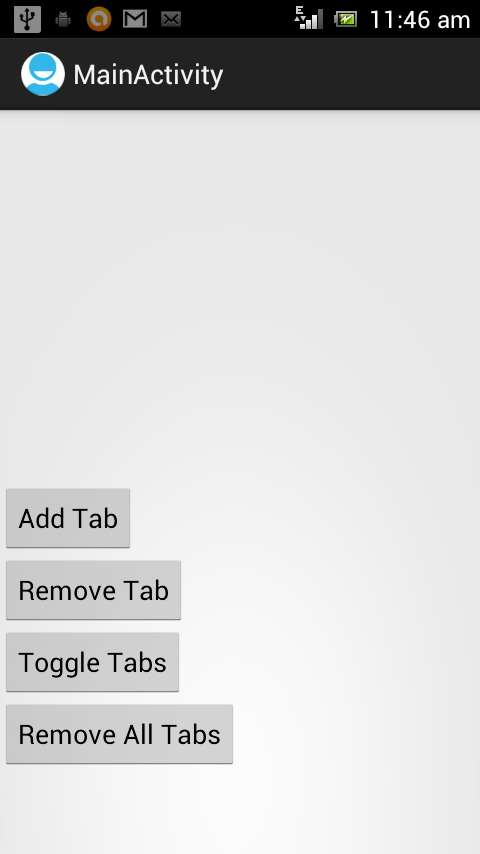
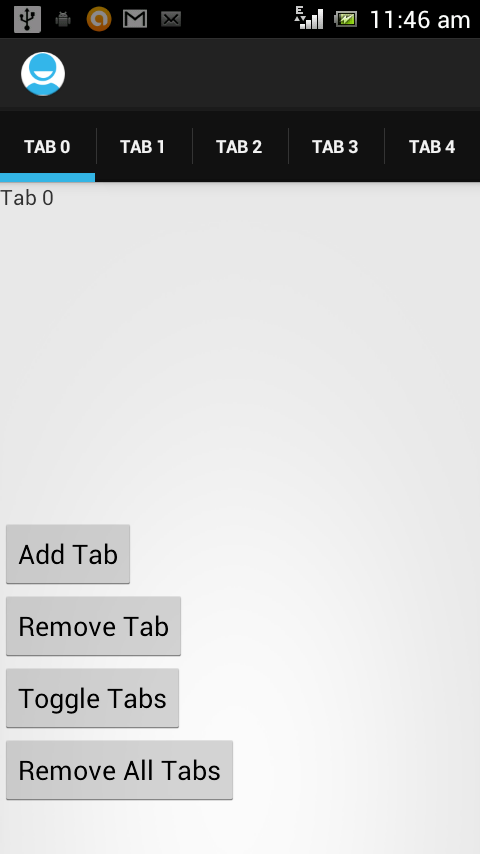
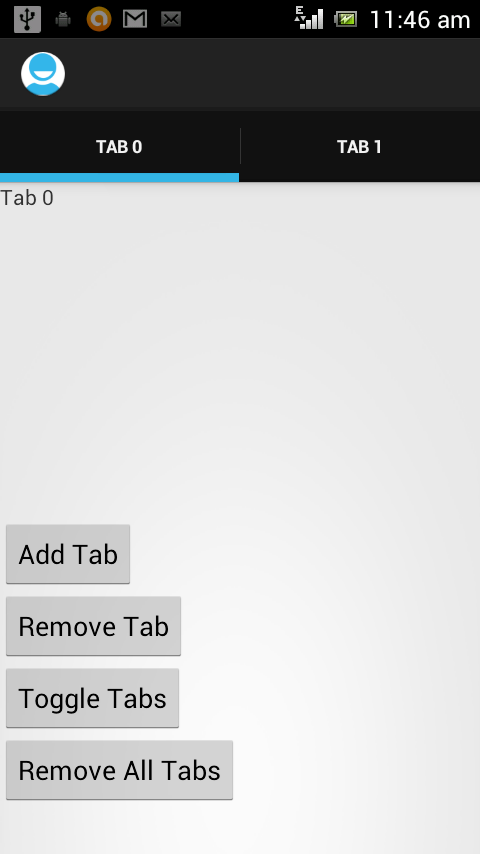
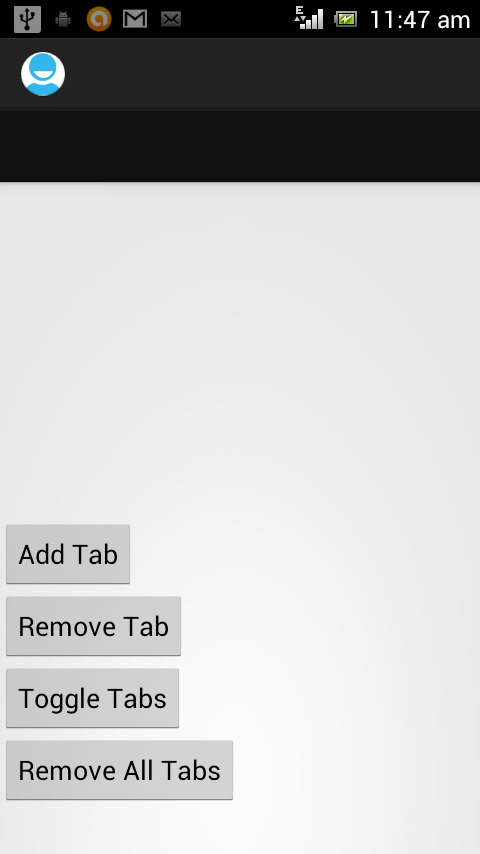
Download Source code from here
Please leave your valuable comments now

Sorry, but this doesnt work (test in Android 4.0.1). The app is closed when i click on any button.
This works from 2.1. Please check the Logcat for errors and paste it here so that we can fix it.