Hello all……
By default telnet is not enabled in Windows Vista and Windows 7.
So you need to turn own the option for telnet .
For this
1. Open control Panel
2. Programs and features
3. Turn Windows feature On or OFF
4. Check Telnet Client.
Now open command prompt and run telnet
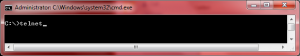
Pingback: How to simulate an incoming call to an emulator OR Send an SMS to an emulator in ANDROID ? | Coderz Heaven