Hello all….
This post is also about uploading an image to server from your android device.
Previously I have shown three other methods to upload an image to a server.
Check these posts to refer this.
1. Uploading audio, video or image files from Android to server
2. How to Upload Multiple files in one request along with other string parameters in android?
3. ANDROID – Upload an image to a server.
These are for downloading files from the server.
1. How to Download an image in ANDROID programatically?
2. How to download a file to your android device from a remote server with a custom progressbar showing progress?
Now we will see another method.
Before that I will show my sdcard contents. I have some images in my sdcard of which I am uploading one.
check this post to how to put files inside your emulator or device from eclipse.
How to add files like images inside your emulator in ANDROID?
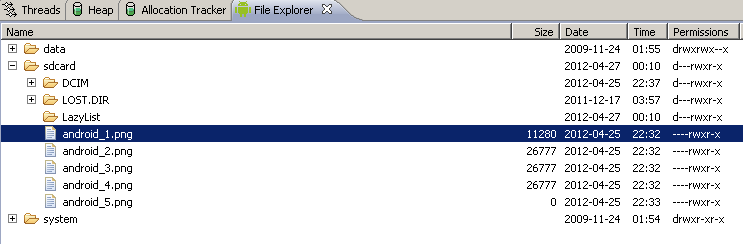
First create a fresh project and name it “UploadImageDemo”.
Now this the layout file I am using for the main activity. (main.xml).
This contains a button which onclick will upload the file.
<?xml version="1.0" encoding="utf-8"?>
<LinearLayout xmlns:android="http://schemas.android.com/apk/res/android" android:orientation="vertical" android:layout_width="fill_parent" android:layout_height="fill_parent" >
<Button android:layout_width="fill_parent" android:layout_height="wrap_content" android:text="Upload File" android:id="@+id/but" />
<TextView android:layout_width="fill_parent" android:layout_height="wrap_content" android:text="@string/hello" android:id="@+id/tv" android:textColor="#00FF00" android:textStyle="bold" />
</LinearLayout>
Now the java code.
UploadImageDemo.java
package com.coderzheaven.pack;
import java.io.DataOutputStream;
import java.io.File;
import java.io.FileInputStream;
import java.net.HttpURLConnection;
import java.net.MalformedURLException;
import java.net.URL;
import android.app.Activity;
import android.app.ProgressDialog;
import android.os.Bundle;
import android.util.Log;
import android.view.View;
import android.view.View.OnClickListener;
import android.widget.Button;
import android.widget.TextView;
import android.widget.Toast;
public class UploadImageDemo extends Activity {
TextView tv;
Button b;
int serverResponseCode = 0;
ProgressDialog dialog = null;
@Override
public void onCreate(Bundle savedInstanceState) {
super.onCreate(savedInstanceState);
setContentView(R.layout.main);
b = (Button)findViewById(R.id.but);
tv = (TextView)findViewById(R.id.tv);
tv.setText("Uploading file path :- '/sdcard/android_1.png'");
b.setOnClickListener(new OnClickListener() {
@Override
public void onClick(View v) {
dialog = ProgressDialog.show(UploadImageDemo.this, "", "Uploading file...", true);
new Thread(new Runnable() {
public void run() {
runOnUiThread(new Runnable() {
public void run() {
tv.setText("uploading started.....");
}
});
int response= uploadFile("/sdcard/android_1.png");
System.out.println("RES : " + response);
}
}).start();
}
});
}
public int uploadFile(String sourceFileUri) {
String upLoadServerUri = "http://10.0.2.2/upload_test/upload_media_test.php";
String fileName = sourceFileUri;
HttpURLConnection conn = null;
DataOutputStream dos = null;
String lineEnd = "\r\n";
String twoHyphens = "--";
String boundary = "*****";
int bytesRead, bytesAvailable, bufferSize;
byte[] buffer;
int maxBufferSize = 1 * 1024 * 1024;
File sourceFile = new File(sourceFileUri);
if (!sourceFile.isFile()) {
Log.e("uploadFile", "Source File Does not exist");
return 0;
}
try { // open a URL connection to the Servlet
FileInputStream fileInputStream = new FileInputStream(sourceFile);
URL url = new URL(upLoadServerUri);
conn = (HttpURLConnection) url.openConnection(); // Open a HTTP connection to the URL
conn.setDoInput(true); // Allow Inputs
conn.setDoOutput(true); // Allow Outputs
conn.setUseCaches(false); // Don't use a Cached Copy
conn.setRequestMethod("POST");
conn.setRequestProperty("Connection", "Keep-Alive");
conn.setRequestProperty("ENCTYPE", "multipart/form-data");
conn.setRequestProperty("Content-Type", "multipart/form-data;boundary=" + boundary);
conn.setRequestProperty("uploaded_file", fileName);
dos = new DataOutputStream(conn.getOutputStream());
dos.writeBytes(twoHyphens + boundary + lineEnd);
dos.writeBytes("Content-Disposition: form-data; name=\"uploaded_file\";filename=\""+ fileName + "\"" + lineEnd);
dos.writeBytes(lineEnd);
bytesAvailable = fileInputStream.available(); // create a buffer of maximum size
bufferSize = Math.min(bytesAvailable, maxBufferSize);
buffer = new byte[bufferSize];
// read file and write it into form...
bytesRead = fileInputStream.read(buffer, 0, bufferSize);
while (bytesRead > 0) {
dos.write(buffer, 0, bufferSize);
bytesAvailable = fileInputStream.available();
bufferSize = Math.min(bytesAvailable, maxBufferSize);
bytesRead = fileInputStream.read(buffer, 0, bufferSize);
}
// send multipart form data necesssary after file data...
dos.writeBytes(lineEnd);
dos.writeBytes(twoHyphens + boundary + twoHyphens + lineEnd);
// Responses from the server (code and message)
serverResponseCode = conn.getResponseCode();
String serverResponseMessage = conn.getResponseMessage();
Log.i("uploadFile", "HTTP Response is : " + serverResponseMessage + ": " + serverResponseCode);
if(serverResponseCode == 200){
runOnUiThread(new Runnable() {
public void run() {
tv.setText("File Upload Completed.");
Toast.makeText(UploadImageDemo.this, "File Upload Complete.", Toast.LENGTH_SHORT).show();
}
});
}
//close the streams //
fileInputStream.close();
dos.flush();
dos.close();
} catch (MalformedURLException ex) {
dialog.dismiss();
ex.printStackTrace();
Toast.makeText(UploadImageDemo.this, "MalformedURLException", Toast.LENGTH_SHORT).show();
Log.e("Upload file to server", "error: " + ex.getMessage(), ex);
} catch (Exception e) {
dialog.dismiss();
e.printStackTrace();
Toast.makeText(UploadImageDemo.this, "Exception : " + e.getMessage(), Toast.LENGTH_SHORT).show();
Log.e("Upload file to server Exception", "Exception : " + e.getMessage(), e);
}
dialog.dismiss();
return serverResponseCode;
}
}
This is the manifest file.
Make sure to add the internet permission in the AndroidManifest.xml
<?xml version="1.0" encoding="utf-8"?>
<manifest xmlns:android="http://schemas.android.com/apk/res/android" package="com.coderzheaven.pack" android:versionCode="1" android:versionName="1.0">
<uses-permission android:name="android.permission.INTERNET"/>
<application android:icon="@drawable/icon" android:label="@string/app_name">
<activity android:name=".UploadImageDemo" android:label="@string/app_name">
<intent-filter>
<action android:name="android.intent.action.MAIN" />
<category android:name="android.intent.category.LAUNCHER" />
</intent-filter>
</activity>
</application>
</manifest>
OK Our Android part is over.
Now we will go to the server part.
I am using xampp in Windows. So my code goes to the htdocs folder inside my xampp folder.
ie. I am working on localhost, however you can replace the url with your own server name.
Inside the htdocs folder create a folder named “upload_test” and inside that create a file named “upload_media_test.php” and copy this code into it.
So the path is like this.
C:/xampp/htdocs/upload_test/upload_media_test.php.
<?php
$target_path1 = "uploads/";
/* Add the original filename to our target path. Result is "uploads/filename.extension" */
$target_path1 = $target_path1 . basename($_FILES['uploaded_file']['name']);
if (move_uploaded_file($_FILES['uploaded_file']['tmp_name'], $target_path1)) {
echo "The first file " . basename($_FILES['uploaded_file']['name']) . " has been uploaded.";
} else {
echo "There was an error uploading the file, please try again!";
echo "filename: " . basename($_FILES['uploaded_file']['name']);
echo "target_path: " . $target_path1;
}
?>
I am uploading the file into a folder named “uploads” which is in the same directory as the above php code. So please create a “uploads” folder before running this code.
Also before running this code make sure that
1. Your server is running.
2. Your serverpath is correct.
3. The folder has correct write permissions.
4. You have the file to upload the file in the sdcard.
check this post to how to put files inside your emulator or device from eclipse.
How to add files like images inside your emulator in ANDROID?
OK now run the application and check the upload directory.
If the server response the ‘200’, your file has been uploaded.
Please leave your valuable comments on this post.
Pingback: How to upload an image from Android device to server? – Method 4 « Emerson Barros
Hi,
I have only tomcat server so how can i run this application.
Please help me…
Thanks
How to send string parameter along with image to server
i can able to upload image using your code. but i dont know how to send my id and some description along with my image. how to recieve that id and description in php side. please help me. thanks in advance
raji,
You can check this post for that.
http://www.coderzheaven.com/2011/08/16/how-to-upload-multiple-files-in-one-request-along-with-other-string-parameters-in-android/
Hi,
Nice tutorial It’s very useful for me.
I have only tomcat server so how can i run this application.Please help me
Thanks
bro its struck in uploading file not moving forward only help me server is on also gived permission in manifest and selected jpg file also as shown in the snapshot
I had to waste many time for complete upload task. Finally this example was excellent one. thank you. And can u send me a sample code for upload image file with string values.(String value etc)
Pingback: How to Upload Multiple files in one request along with other string parameters in android?
thanx it really help me alot great work.
thanx again
Hi,
This is a great article. I could experience images uploaded to my site without wasting my time. There were few tags added to the code probably by an HTML editor but I could fix and get the application up and running in few minutes.
Thanks
where did you change it?
im using wamp server… when i hit the upload button it shows uploding bt its not uploded..
in my logcat it shows source file doesnt exsist.
y is tat??
check the path of your selected file whether it exists or not.
i m getting the same error “source file does not exist”…….and the selected file path is right
plz help me ……
http://www.coderzheaven.com/2012/04/26/upload-image-android-device-server-method-4/
THIS above link is perfectly working for me….
but uploding multiple image is not working….
Thanks a lot friend, i was searching for the same from last few days
pls put asp.net code
Hi,
when i run this code in android device it says that image is uploaded successfully, but when i see the folder in server it is not uploaded..
Plz help
check your folder permissions in the server side and check whether you have already created the folder for uploading the image.
I have a same issue, I checked my server rights all perfect. You could solve this issue than could you please help?
thnx. it works nice.
But facing a little problem
how can i rename the image during saving it to the uploads file
thnx again…
that was really a good one..
m working on wamp server..
and on the server side an error is coming
Notice: Undefined index: uploaded_file in C:\wamp\www\upload_test\upload_media_test.php on line 5
Notice: Undefined index: uploaded_file in C:\wamp\www\upload_test\upload_media_test.php on line 6
There was an error uploading the file, please try again!
Notice: Undefined index: uploaded_file in C:\wamp\www\upload_test\upload_media_test.php on line 11
filename: target_path: uploads/
and also android when run is giving force close error..
can you please help me…
please post help to my mail
That is some syntax error in the PHP server side.
yeah can you help me with this..
m struggling from a week..
its my final year project
line 5:error is give u directory correctly like this “C:/which_dir_wnt_to_save”
line6:upload image to emulator correctly give path name correct
this two line error clear .line11 error automatic clear
Can u give any post regarding GCM (google cloud message for android). My task is simple as the following:
I have a web-server and let ” product ” is a table in that data base having attribute – product ID, product Name etc etc…
When any user add any new entry from his mobile to that table all other users gets notification like : user X has added a new product . That’s all
can u help to solve this problem. Expecting positive result 🙂 it’s urgent for me .
Sir, I also facing the same problem can u post out the solution for this case?
Thanks you very much.
hello..
m new to android and i tried this code..
uploading image is coming.. but image is not uploaded..??
I am getting the error as
System err : the operation time timed out in the lod cat ???
What is the reason for this??
There is some problem in your internet connection.
Hello sir..
I am with my final year project on android..
I am struggling to do things on my own..
So if you are not minding please give your email..
I have lot many doubts in developing my application..
Please help me for this..
Priyanka
victory.payi77@gmail.com
Can u give any post regarding GCM (google cloud message for android). My task is simple as the following:
I have a web-server and let ” product ” is a table in that data base having attribute – product ID, product Name etc etc…
When any user add any new entry from his mobile to that table all other users gets notification like : user X has added a new product . That’s all
can u help to solve this problem. Expecting positive result 🙂 it’s urgent for me .
this code working fine .
PHP server side given coding just moving in localhost .i want to upload image to server using ftp or database . can u help …….
hello..
why the image after finish uploading. i open at folder xampp/htdoc/upload.. and i have that picture.. but cannot view that picture.. can u tell my why?
how i want that picture after finish loading it automatically save on mysgl database..
please answer my question… i hope so much… thanks
Check your file extension if it is .png or jpg. Dont simply change the extension of a Image from .png to .jpg or viceversa. It will not open. You don’t need to save the image in the MYSQL database, simply save it’s path as a string in the database.
Hello,
I want to upload multiple pics as I am trying to build an application to snap pics and send them to a server simultaneously in say a regular interval of 10 seconds. Any idea on how this can be achieved? Thanks in advance.
Do the uploading in ASYNCTASK.
I am doing almost the same task except the writing binary data
totalBytes is the size of file.
long count = 0 ;
while(true){
int bytesRead = fStream.read(buffer,0,bufferSize);
dos.write(buffer,0,bytesRead);
count = count + bytesRead ;
if(count == totalBytes){
break;
}
}
Is the approach wrong ?
Everytime I upload the file , the size is same and the name is also same but the file is corrupted. Please help .
Pingback: what basename( $_FILES['uploadedfile']['name']) mean? - How-To Video
Pingback: what basename( $_FILES['uploadedfile']['name']) mean? | BlogoSfera
Do you mind if I quote a couple of your posts as long as I
provide credit and sources back to your blog? My website is in the exact same
area of interest as yours and my visitors would genuinely benefit from a lot of the information
you present here. Please let me know if this okay with you.
Cheers!
OK.
I cant find a way to use this method and send additional string parameters along the file. Any suggestions?
Hello sir when i run this code in my emulator i show message like file upload completed but i can’t see image in my httdoc->upload folder
my local host server is complete running and i use xampp localhost server .
Hi I have tried the given code but i’m getting the error “can’t create handler inside thread that has not called looper.prepare()”. What to do for this? Can anyone help?
i got the same error and a permission error along it. So i used the external storage permission in manifest file and everything was fine.
hi
how to use asp.net vs php on the server side?
Sorry Ali, I am not aware of that, but let it be any programming language the data coming from server be always be in “String” format. You have to parse it in the Client side accordingly.
WHat is that icon image? Did you already uploades any files in drawable xhdpi folder?
You cannot get any images from the xhdpi folder, you need to select it from the gallery or sdcard.
Hello,
This code worked perfectly fine for me. I got the file on the server side, but there is no extension to that file. When I try to open that file, it always asks me to choose a program to open with. If I choose the relevant application, file opens perfectly (eg. Adobe Reader for pdfs, Image Viewer for jpg, etc).
Is there anyway to attach the extension to the uploaded file, so every time I don’t have to choose the relevant application?
Regards,
Prerak
Prerak, you can check the extension in the server side code itself and create a new file with that extension and then write to it.
There is an error when i pressed upload file button after it the progress bar is appeared on the screen for a short time and thn the application stopped and the dialog box says that ” The application uploadImageDemo (process com.example.uploadimagedemo) has stopped unexpectedly. please try again.
please check your log, what is the reason for crash and reply here.
Pingback: Select an Image from gallery in ANDROID and show it in an ImageView. – CoderzHeaven