Here I will show two different ways to create collapsing AppBar in flutter.
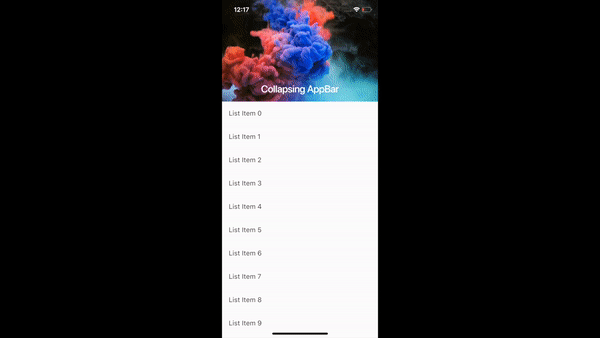
Collapsable AppBar – Flutter
Watch Video Tutorial
Using NestedScrollView
nested() {
return NestedScrollView(
headerSliverBuilder: (BuildContext context, bool innerBoxIsScrolled) {
return <Widget>[
SliverAppBar(
expandedHeight: 200.0,
floating: false,
pinned: true,
flexibleSpace: FlexibleSpaceBar(
centerTitle: true,
title: Text(
"Collapsing AppBar",
style: TextStyle(
color: Colors.white,
fontSize: 16.0,
),
),
background: Image.asset(
"images/parrot.jpg",
fit: BoxFit.cover,
),
),
)
];
},
body: Center(
child: Text("The Parrot"),
),
);
}
I have the sample image parrot.jpg in the images folder and added to pubspec.yaml.
SliverAppBar expands to its expandedHeight when user scrolls the view below the AppBar.
Using CustomScrollView
custom() {
return CustomScrollView(
slivers: <Widget>[
SliverAppBar(
expandedHeight: 200.0,
floating: false,
pinned: true,
flexibleSpace: FlexibleSpaceBar(
centerTitle: true,
title: Text(
"Collapsing AppBar",
style: TextStyle(
color: Colors.white,
fontSize: 16.0,
),
),
background: Image.network(
"https://images.pexels.com/photos/1020315/pexels-photo-1020315.jpeg?auto=compress&cs=tinysrgb&dpr=2&h=750&w=1260",
fit: BoxFit.cover,
),
),
),
SliverList(
delegate: SliverChildBuilderDelegate(
(context, index) => ListTile(
title: Text("List Item $index"),
),
),
),
],
);
}
Here we are using ‘CustomScrollView‘ instead of NestedScrollView to create the Scrolling effect.
Source Code
Get the complete source code from here.
Please leave your valuable comments below.
Thanks.