Here is a simple example of using Gradient in Flutter.
Here we are just showing a demo of how to use LinearGradient in Flutter.
You can even use the RadialGradient or SweepGradient in the similar way.
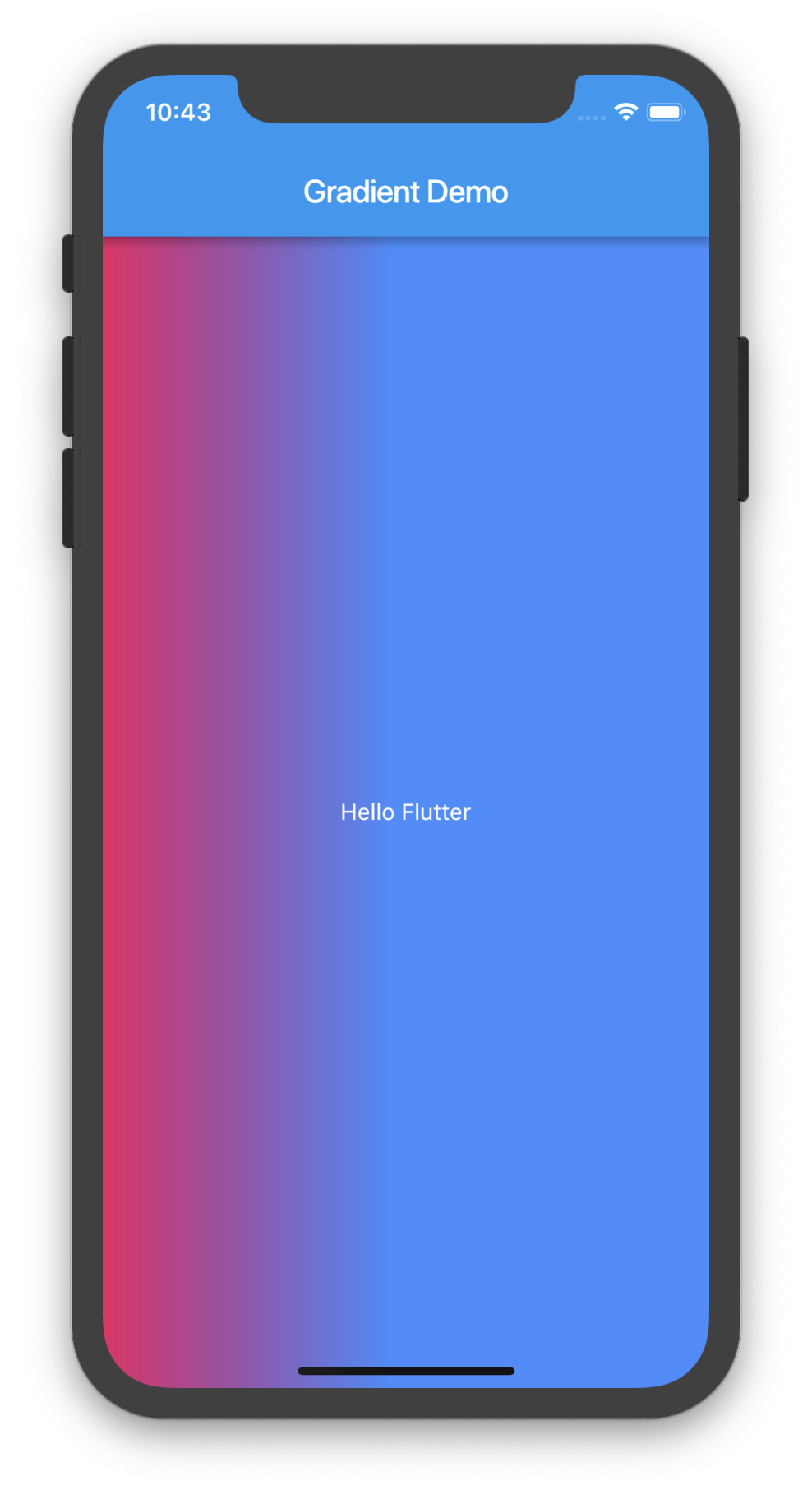
Flutter Gradient Demo
Watch Video Tutorial
Here is the complete example of setting a LinearGradient in a Container.
import 'package:flutter/material.dart';
class GradientDemo extends StatefulWidget {
GradientDemo() : super();
final String title = "Gradient Demo";
@override
_GradientDemoState createState() => _GradientDemoState();
}
class _GradientDemoState extends State<GradientDemo> {
@override
Widget build(BuildContext context) {
return Scaffold(
appBar: AppBar(
title: Text(widget.title),
),
body: new Container(
child: Center(
child: Text(
"Hello Flutter",
style: TextStyle(
color: Colors.white,
),
),
),
decoration: BoxDecoration(
gradient: getCustomGradient(),
),
),
);
}
LinearGradient getCustomGradient() {
return LinearGradient(
colors: [Colors.pink, Colors.blueAccent],
begin: const FractionalOffset(0.0, 0.0),
end: const FractionalOffset(0.8, 0.0),
stops: [0.0, 0.6],
tileMode: TileMode.clamp,
);
}
}
Please leave your valuable comments below.